I’m doing power & speed test w/ a logo to see whether fine lines will be preserved. In the preview window, it shows that the power scale settings are ignored once it hits an SVG.
red oak block engrave test.lbrn2 (115.4 KB)
I’m doing power & speed test w/ a logo to see whether fine lines will be preserved. In the preview window, it shows that the power scale settings are ignored once it hits an SVG.
red oak block engrave test.lbrn2 (115.4 KB)
I just ran it. This isn’t just an issue with the preview window. The actual test shows the same issue. Once the laser scans across the first bit of the logo, the remainder of that scan line is at full power for that layer regardless of the power scale setting of the shape.
The problem is that not all the shapes in a given block are using the same power scale:
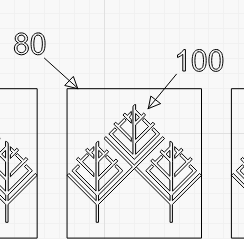
So when the software hits the left edge of the square, it sets the power value to 80%. When it hits the right side of the middle shape, power scale is set to 100%, because that shape is set to 100%.
I hope they understood this, but I’ve been looking at it… How/where do you find those 80% and 100% numbers. They are on the same layer…?
How do you determine “not all the shapes in a given block are using the same power scale”?
Confused… 

Select a shape, and look at the Power Scale value in the Shape Properties window.
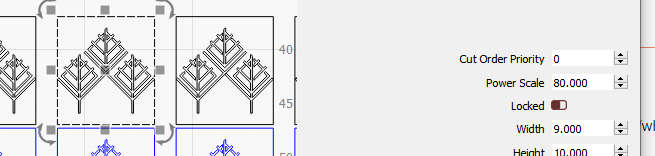
vs
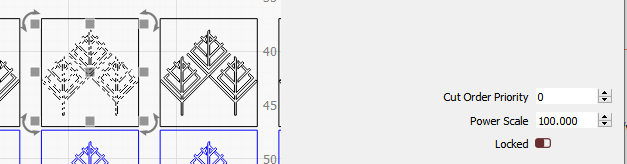
This topic was automatically closed 30 days after the last reply. New replies are no longer allowed.