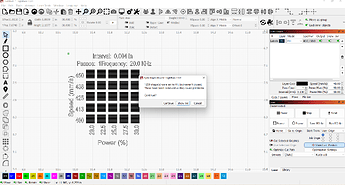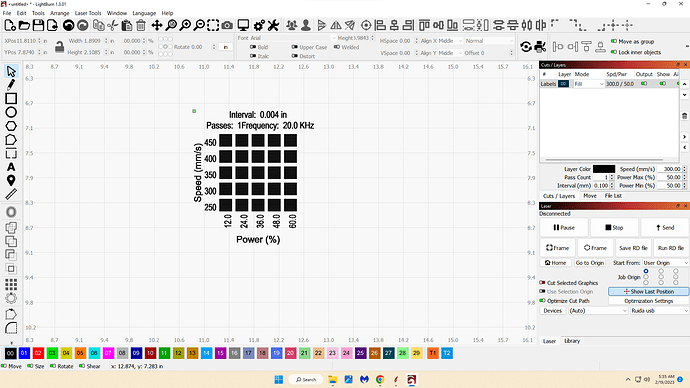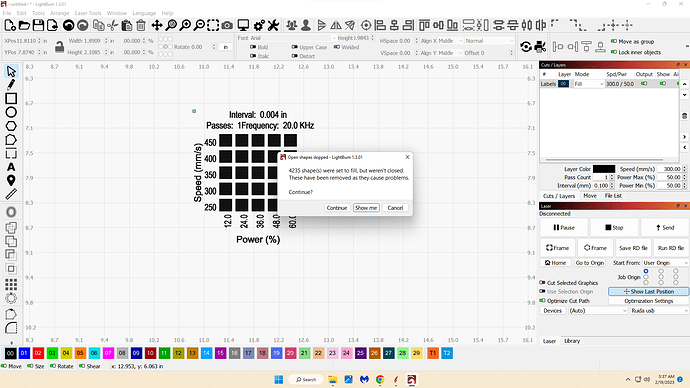Need some help with the LB material power grid. Set up and display in the link work. It is when I download the file into LB then I get this. the squares are blank on the display???
What kink?
Under laser tools is the setup for material test.
Where did you get this to download?
The materials test in the laser tools does this …
![]()
Let me start over. Started with LB material generator.
Check the display
The display works in the LB generator but not in my target file.
If I understand correctly, you’re saving the test pattern as an RD file, then importing / loading that file back into LightBurn.
When you send the RD file directly to the laser, does it work correctly?
I think that’s pretty much the expected behavior.
An RD file contains raw commands in Ruida’s binary format and can encode operations that LightBurn cannot.
For example, a LightBurn project cannot have more than 32 layers = combinations of speed & power, but a material test can include a hundred different cells, each with different speed & power.
So you can save a test pattern as an RD file that will command the controller to produce a zillion different cells, but those commands cannot be converted into an equivalent LightBurn project.
AFAICT, LightBurn extracts the geometry encoded in the RD file (and also G-Code files), while discarding all the control commands and other indigestible bits, and plunks it into a single LightBurn layer.
If it has few enough cells, you can manually assign each one to a different layer with the appropriate speed / power / whatever, whereupon you run the risk of having the settings not match the legends. Hilarity ensues.
Thx for the input… I will use a different method.
This topic was automatically closed 30 days after the last reply. New replies are no longer allowed.