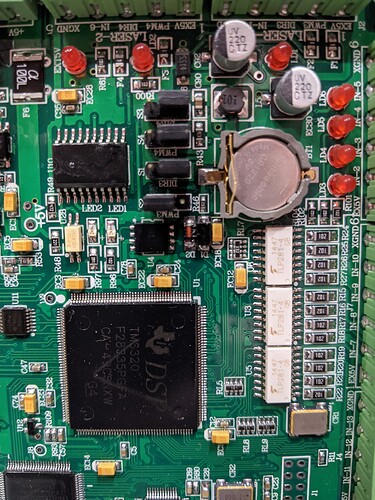So this is my second large format laser cutter, but my other machine has a Ruida controller and is a different brand, and my new one (RedSail cm1290) has a TopWisdom. CloudRay 100W PSU, RECI W2 peak from factory testing @ 102.2W.
I bought the machine used a month ago, and have been happily using it knowing something was wrong but not sure exactly what. I essentially couldn’t get any kind of soft cutting to work, and was running 350mm/s @ 3% and was unable to NOT cut through 1/8"(3.2mm) plywood on line cuts. Raster was producing around 1/16" deep pockets, which was fine. I knew something was off, and finally installed an ammeter (50mA analog gauge) and discovered I was pushing nearly 30mA on a 3% cut. I dropped the PSU potentiometer running that cut until the laser was barely firing.
The tutorial I read suggested putting PSU to 100% and adjusting the pot, but when I saw the 30mA on 3% I figured that was a bad idea, and instead dropped the pot to ~3mA for 3% and then tried running at 50% and tweaked the pot again until I was at ~13mA. My first clue was that I couldn’t fire it without a few reverse turns of the pot.
Next I tried running a job at 60%, and noticed the ammeter reading out ~9.5mA
Tried 40% and saw ~17mA. Ok, so…somehow the lightburn power percentages seem to be interpreting backwards. This is true on both raster and line cuts.
For additional data, I attempted a photo raster using Jarvis (which I had successfully run before) and I was pretty much expecting that somehow I had messed up something in the wiring. Instead of it cutting in inverse, the photo raster (I set it from 0.1% min to 50% max) was behaving perfectly, with a peak on the dark spots at ~13mA and 0mA on the light spots, exactly as I expected. What the HECK??
Some additional data:
I almost always set min/max power to the same for raster and line cuts (also cause I usually run 3% max for the messing around I’ve been doing), but I attempted a cut at 10% min and 50% max, and it was again pushing nearly 25-30mA (so obviously it was oscillating between power levels and largely sticking with the low number, I assume in corners or something) but I am at a loss as to what could be happening here.
I am neither new to laser cutters nor CNC machines in general, but I have never seen anything quite like this. I’m especially confused about the photo raster working while the other cut paths do not. As it is a TopWisdom I do not have an S value in my parameters, so I can not confirm that. I checked the firmware and I have 3% min, 100% max, 100Hz PWM, and saw no additional options or settings to help with this in either the controller or lightburn.
If anyone has any insight, I would greatly appreciate it. Thanks!