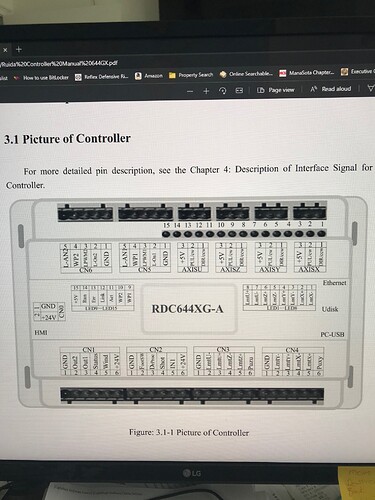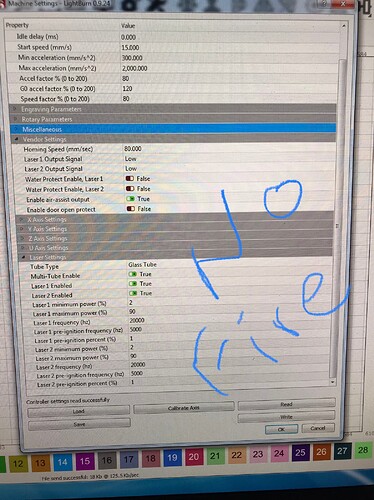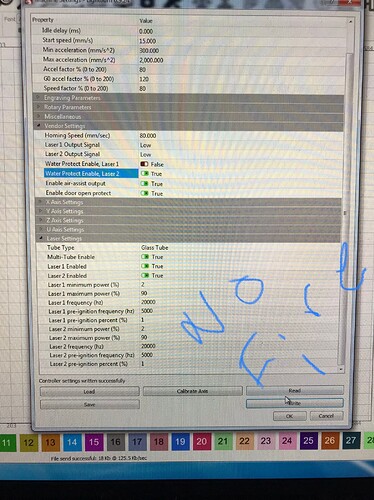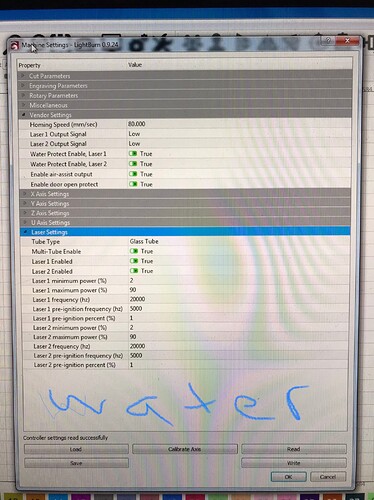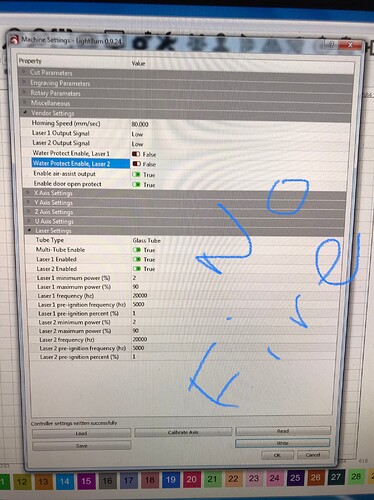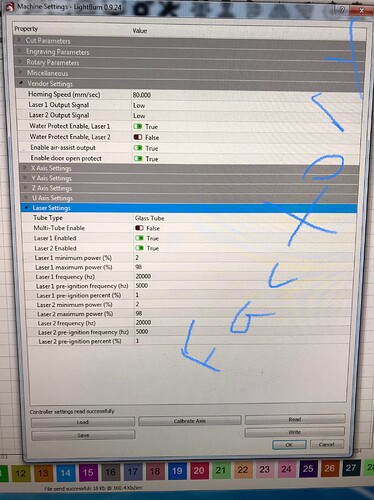You need to switch bought laser on when you connect on ch6
Yes it is, but it was not my idea, Enno was the one that mentioned to try it.
I got an email this morning from OMTech to pull the 6 pin connector from the laser power supply, and to push the red button, then let them know the reading. When I did this the reading was 20mA. I’m not sure what that tells us. I’m kinda of thinking the power supply should be more capable than just 20mA, but the test function may divert the power through the meter to a given resistance with 20mA being what they are looking for.
Looking at the controller CN5 is laser 1, and CN6 is laser 2. I would have thought that since the plug is already wired for water protect, that all that is needed is to enable laser 2 and plug in the adapter.
I believe Carmel is saying both lasers must be enabled.
Must both lasers be enabled, and have a plug? If so, then CN5 would have the jumper?
I would guess that the Ruida needs to have Laser 1 in order to think about Laser 2. It’s logical. In any case moving the connector and disabling any of the error indicators should allow use. You just need to make sure you’re asking it to fire Laser 2, even though it thinks it has a laser 1.
If the Ruida is detecting an error condition it will display that on it’s screen.
I’ve worked on lots of this type of stuff, if you’re there you can monitor it for an error condition and when completed turn error protection back on. Don’t fight multiple issues.
Hope this helps. Don’t have time to elaborate any further. Will check back.
Good luck
Hi Jack,
Thank you for the info. I did some more searching on the web hoping to find something additional, then I had to do some work in the attic. I’ll give this a try tomorrow and report back. I was hoping to hear back form OMTech, nothing yet.
Thanks again…
you need multi laser enabled, can disable laser 1 then if you want to try laser 2
From what I can tell you should be able to just swap the CN3 & CN5 (from memory) and the rest is software. Not sure how complicated the WP2 requirement is. The documents don’t really tell you how it works, but is it really required if you have that set up for laser 1?
Could go either way. Mostly they are like all other of these machines in that it’s just a ‘wired or’ arrangement. Pulling the input low tells the Ruida it working.
I’ll figure that out when I try to set mine up for laser 2. If it detects it and says ‘laser 2’ in the WP error screen, then it’s looking. The Ruida diagrams seem to indicate that it is looking, however they’ve fooled me before 
If you have one chiller running both tubes, do you have to strap WP1 to WP2 to make it work?
Well, I got another email from OMTech today stating that it is a bad power supply. I’m not sure how long it will take to get here, but I hope they are right, as I would not have guessed. I WILL post what the fix was when it gets fixed, so hopefully everyone can benefit from this. I will be very happy if that is the fix. I do appreciate all the efforts everyone has made to help us try to fix our issues, and I appreciate Chris (original poster) for allowing me to run with his posting.
The other day (Wednesday) I did try running the second tube port and got the water error one time, and another time the laser went through the motion of burning, but with no burn, so I put everything back to where it was. I have the vendor settings saved, so that was easy to revert back to where it was. I did some research yesterday on youtube and the internet trying to find how to set up a second tube, and I was surprised that there did not seem to be anything out there on it. I’m sure there is, but it’s not easy to find. I reviewed the manual and a video on Ruida controller. It appears that the “water protect” is to be enabled if the controller is wired for it, and “water protect” is to be off, if the power supply is wired for it.
OMTech Letter:
Hello,
Thanks for getting back to us.
We have forwarded your issue to our supplier and they confirm that your issue can be resolved by replacing the power supply.
Could you please send us a picture to show the number on the power supply so that we can arrange corresponding part?
Please also confirm your address here: *** ******* **
Looking forward to your reply, thanks.
Best regards
Swapped the CN5 (Laser 1) & CN6 (Laser 2) connectors, this was the only hardware change.
Configuration changes on Ruida controller:
Enabled Laser 2, disabled Laser 1 and multi tube - WP error 1
Enabled chiller, still a WP1 error.
Disabled WP1, no error but no laser
Enabled multi tube, and both lasers 1 and 2. It fired.
Here is the configuration that worked for me:
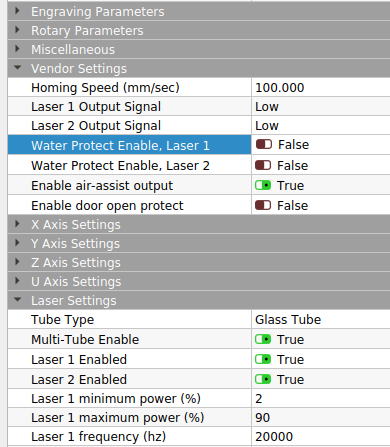
Didn’t try a job or set up Lightburn to use the other laser, I just fired it from the front panel but it shows we can use it as a diagnostic tool.
From the looks of things, if the WP1 for Laser 1 is disabled and WP2 is enabled it will detect a wp error. I’m guessing from WP1, even though it’s disabled. Odd I thought, although in a dual system there would have to be a logical ‘and’ occurring somewhere.
I must admit if this fixes it, I’d be surprised. The power supply is too stupid to know any better than to do what the controller tells it. It would have to be some non linear trait in the hardware that failed on the power supply.
You could run their test again with it connected to Laser 2 and see if you have the same results. The PWM path is different in the hardware, assuming it’s a hardware failure.
Hope the psu fixes it. My money is still on the controller…
Good luck 
Hi Jack,
Thanks for your post! I tried the below settings below using LB. They were a no go… I change settings, wrote them to the laser, and hit the reset button on the laser, and then attempted the burn. Each photo has green finger scribble explaining each outcome. The factory works, as already mentioned, at full power. I see the water protect is wired to the controller, so in theory water protect should be “on”.
I’m sure on mine when WP is enabled for Laser 2 and not Laser 1 it still gave me a wp error 1. I had to disable both to get it to fire.
Do you have 2 laser tubes? I noticed the ‘factory’ configuration has laser 2 enabled.
I have the exact same psu as you do. My Ruida is a 6442G-B (EC) Firmware V8.00.47
I would think they would act the same. I definitely get a pulse when configured as I posted.
Our supplies are apparently wired the same.
That doesn’t explain the difference, unless it’s a controller fault. I’m not ready to admit that yet… 
You sure you wrote it back to the controller before testing? Trying to come up with an explanation.
No, I only have one tube. I am positive that I wrote it to the controller, then hit the reset on the controller each time. I actually hit the “write” button more than once in most cases just to be sure. The vendor setting I backed up a while ago after I learned it is a good idea to do.
Just to confirm, when you change over to Port CN6 (laser 2), you do not plug a blank adapter, or jumper adapter into the empty CN5 (laser 1)?
On the controller, the only thing I did was unplug the five pin adapter from CN5 and plugged it in CN6.
That exactly right, left CN5 empty. No additional hardware needed.
It can’t detect and empty plug, that’s why most of these signals go to ground to be detected as active. WP goes to ground to tell the Ruida that it’s got water flow, NO limit switches pull the ‘limit’ (Lmt*) pin low to tell the controller it’s been activated. Same with the laser enable on the psu, although most have both options to enable.
Still think it should fire…?
I didn’t reset my controller and it changed according to what I wrote out to it. So it must have done something…
I’m going to be so amazingly surprised if it’s a power supply problem. But it wouldn’t be the first time I’ve been amazingly surprised by something…
I sure would love to have 10 minutes sitting in front of the afflicted machine with an oscilloscope.
Hank, I wish we lived closer, as I’d love for you to check it!
Carmel, is your vendor sending you a replacement power supply, any idea when it will arrive?
Mine is apparently sending me one, but I don’t know when it will arrive…
Suppost thay are sending one new
Hopefully it won’t take too long, I will post on here when mine arrives with the results
I am starting to have regrets for buying an OMTech laser. I contacted OMT yesterday asking for shipping info of the new power supply. They said they needed a photo of the current power supply, and I responded that I sent them a photo the same day, 7/24/2021. So, 5 days wasted. I’ve forwarded the 7/24/2021 email, with photo, without additions, to OMTech. I also responded to their most recent email and included my shipping info and attached the photo again.
Brand NEW OMTech laser that is not working correctly since before May 7th, UNBELIEVABLE!
Hi all, looks like im having a similar problem to you. just got a 80w co2 laser a few weeks ago. I didnt notice a problem at first because I was mainly doing dither photos. But figured something was amiss when i tried to reduce power to do fine detail on a map and it kept burning spots. tried greyscale output test today and it just burns the whole test as one solid lump regardless of power setting. Haven’t got a multimeter onto it yet but will soon but i suspect its similar to yours. Am super keen to learn if the psu is the issue. Btw 8.01.67 firmware version