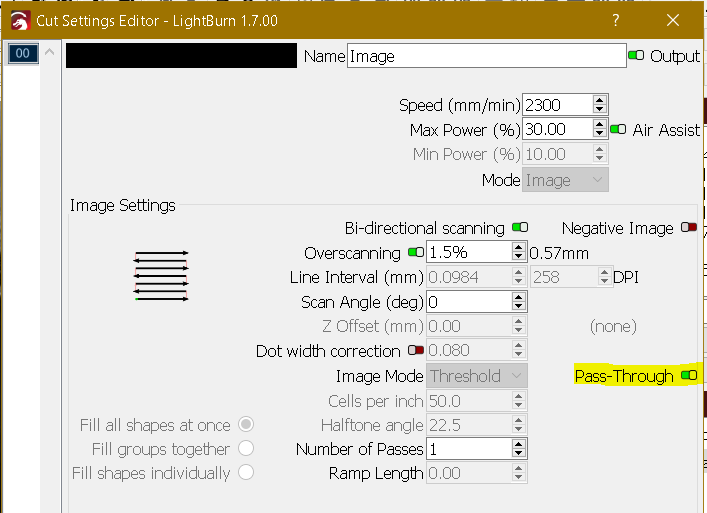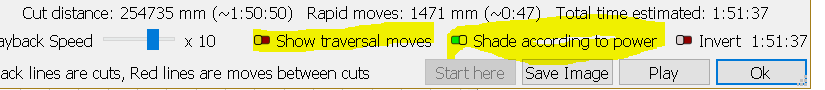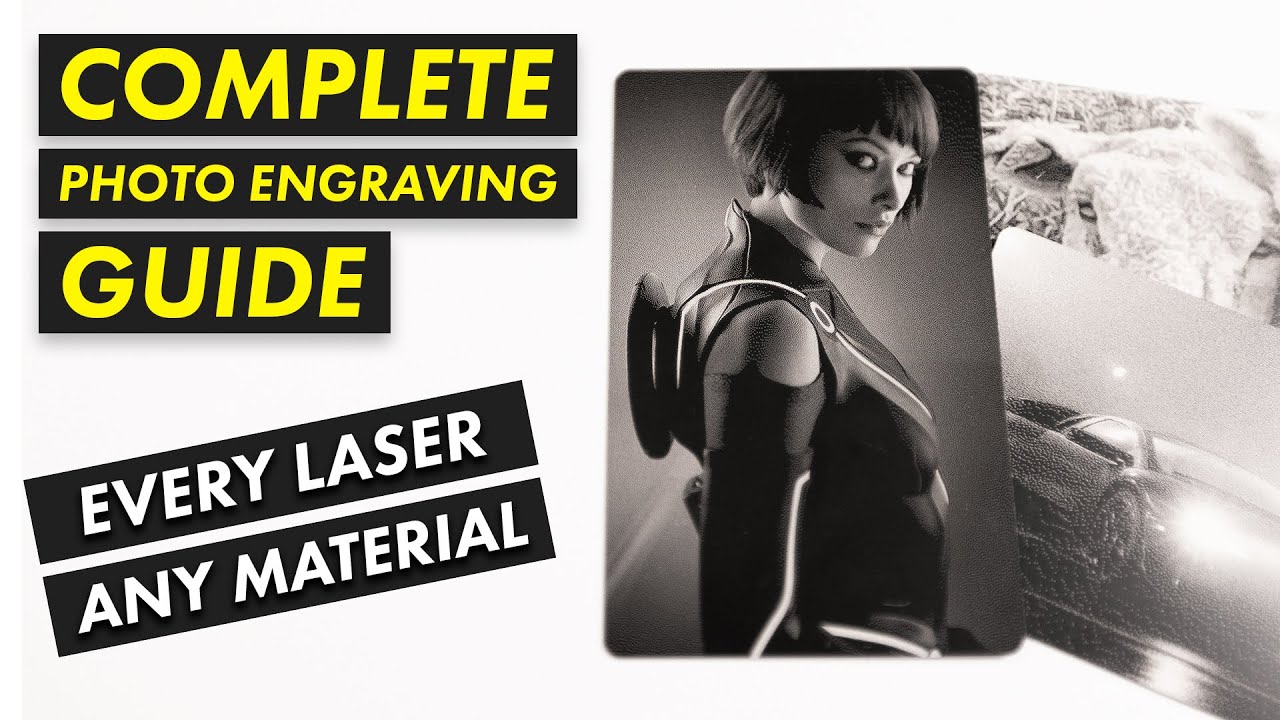Anyone else try to engrave a picture on pressed wood with a thin layer of white paint? Essentially leaving the image burned out of the white paint is what im trying to do.
Number 1 issue: Lightburn wont give me a preview, its either all black or all white. When I try to zoom in like others say there is nothing there even after scrolling around the entire image. I attempted on painted cardboard with minimal settings just to see if anything was going to happen and all I got was an entirely white image. The image was processed with a licensed version of imag-r as “greyscale”. It looks fantastic on screen, but when I hit preview or “go” … nothing.
Question number 2: Has anyone done something similar? and what speed power settings did you use?
Question 1 enable this option (image already processed).
.
Also you have other options in the preview window ( Invert also)
Also check this
White canvas, white paint on wood, white paint on glass… Pretty much all the same. Are you looking for some special result?
Settings determined by the base material. Mine are usually in the 2300mm/min, 30%, 1 pass range for a 10w diode. Your 40w will not be exactly a factor of 4 (4x speed or 1/4 power), but it will be close.
@parsec provided very helpful info. Watch the video all the way through.
Thank you! No, no special result. Im new… still learning…
I’ll give this a try.
Appreciate all the help ![]()
1 Like