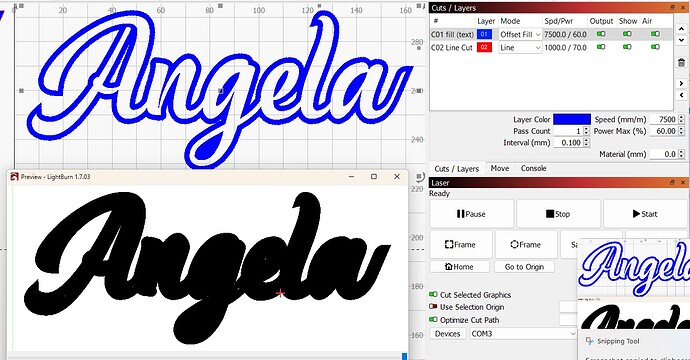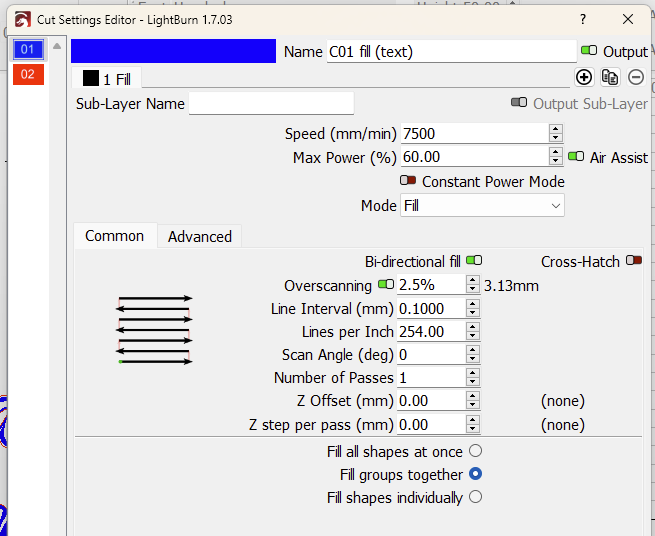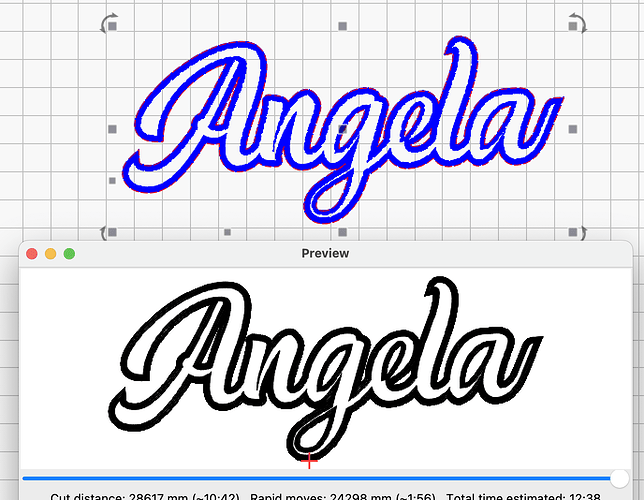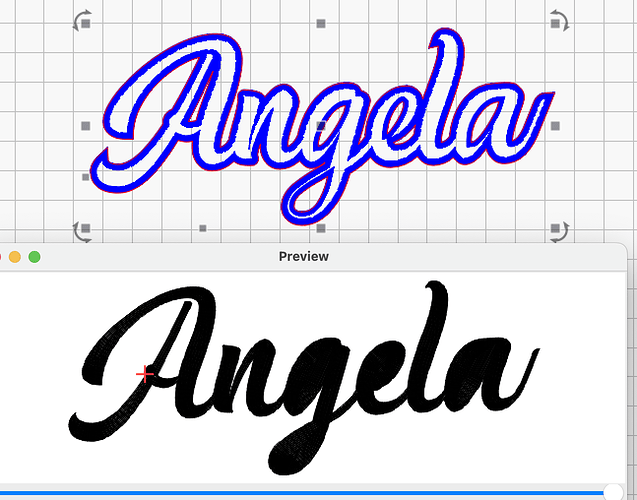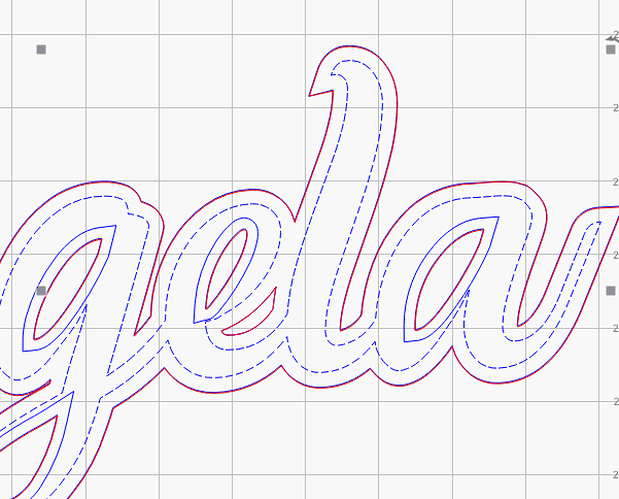Lighburn 1.7.03
When I type in the word “Angela” using the Handycheera Font, and offset it a small amount to get a filled outline, I find that the preview doesn’t match the picture on the screen for filled or offset filled engraving.
I haven’t checked to see which my laser burns, and I do manage to fix the image so the preview matches the screen using the Edit Node tool to eliminate crossovers. But shouldn’t both be the same if the output and show blocks are checked in the Cuts/Layers window?
Show the Cut Settings Editor please
Select the whole group, the use the Boolean tools to get the inner shapes to become part of the same object.
As I said, I can work with the screen line display to get them to match. But shouldn’t they match regardless? What good is the screen picture if you can’t trust it to be what the laser will burn?
In your first picture you have offset fill selected. In the cut settings editor you posted you have regular fill selected. What does your preview show now?
I had made some changes in the file to correct some other problems since I made the first copy. In this case, both fill and offset fill have the same appearances in the preview as well as being the same on the main screen( but different from the preview). However, in some other cases, I have gotten different results for the two options. I’ve not been able to figure out the exact cause, although eliminating crossing paths with node editing seems to fix the problem. My concern is that I don’t understand why the screen picture and the preview are different if I have the right boxes checked when I select the image to preview. I expect both to look similar when they interpret either “fill” or “offset fill”.
Edit: To be a little clearer in my statements.
I just installed that font to see if maybe it was something with that particular font. I’m not seeing the same thing you are. Upload the lbrn2 file, maybe I’ll see something.
I think I found one problem. When I offset the text, the offset was grouped. I assumed the group included the original text, but it didn’t. So when I selected the picture for preview, I apparently selected only the offset line. This, when filled, is solid. I’ll have to check more closely the next time I think this is happening.
OK, Here’s what I discovered. In the file you sent Angela was grouped together and worked properly. The nI clicked on Kim and it displayed wonky. I ungrouped Angela and clicked on the shape to select it and got the wonky preview. I dragged across and selected the entire name and it previewed correctly. The issue is in how you select the name.
If you switch to line mode when it’s not displaying correctly you can see what is and isn’t selected. The continuous line is selected, but the holes aren’t.
…Boolean weld FTW…
![]()
![]()