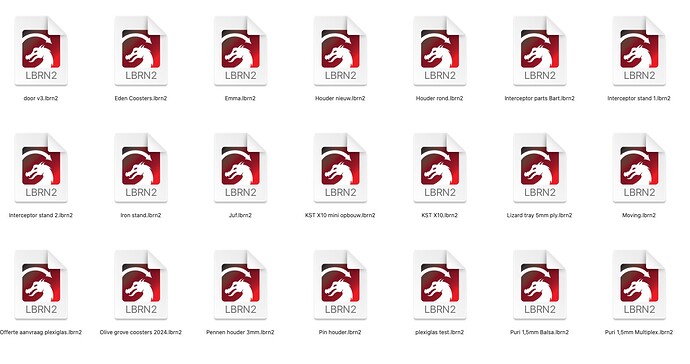Hi is there a way to preview the files i saved from Lightburn? now i just get many many files but no preview.
Not a MAC user, but surely you can change how file listings are viewed in your file manager program. In my PC using Windows Explorer, I simply select View and a larger icon size.
No this is not working i just get the lightburn logo’s not preview of files
Aren’t LightBurn files just text files? Do you want an icon preview?
If i open files i see only lightburn images and i would like to see preview of files because i made a lot of coasters en it would be nice to see a preview and not have to open many files one after another., in windows i see it is possible but on my mac i can not get it to work and want to know if i do something wrong or if it is just not possible .
If it is not possible then i have to type long and precise information to find the right design and if i can see it that saves a lot of time and looking
Again, LightBurn files are text files, not graphics. You can’t see a “preview” of a graphic from a text file. The files are code - not graphics.
Icon thumbnails were actually introduced quite some time back. LightBurn will embed the thumbnail data into the XML to accomplish this. The file manager needs to have awareness of the file format to be able to read this information and display it correctly.
This is for sure available on Windows. I can’t recall how or if this works on Mac, however.
This topic was automatically closed 30 days after the last reply. New replies are no longer allowed.