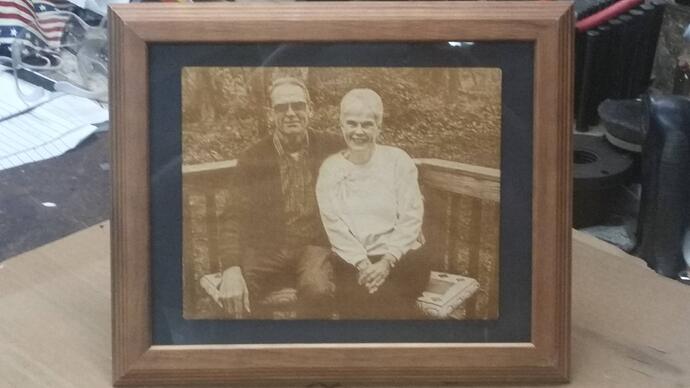ok, so lightburn has a preview that’s great. the only thing is it does not show what the laser is going to do.!! I have been trying the photo image adjust, looks like it should. the issue is the preview in the photo image adjust does not look like the preview for burning… what gives, pretty much useless, I keep getting either to dark or nothing at all. tutorials don’t help. I tried third party programs and I get the same results. I can burn all sorts of stuff that is not a photo. please tell me why?? grey scale, black and white or colored photos don’t make a difference. so much for an easy way to burn photos. Do I need Coral or some other software to burn photos? At a loss for words about this experience.
The preview pictures of photos never look good to me. They are always way to dark. But I have found that if I zoom in on the preview it actually does a pretty good job of showing what the results will look like. I have had excellent results burning photos that actually look like no more than black blobs in the preview window before zooming in.
I hope I understood your question properly and this helps some.
Glenn
Hi, thanks for your feedback. Yes it does help, I am constantly trying to adjust the photo so I can clearly see what the laser is going to burn. I thought that the image preview would more closely represent the burn. oh well maybe in the future. For now I will keep trying to figure out what works and what don’t. I am having inconsistent burns due to the adjusting… watched so many videos on adjusting photos to burn, I am going to have to take a break and let some brain cells regenerate… Thanks for the rely.
Your welcome. I also use ImagR to process a lot of my photos and then use pass thru mode. Have you given that a try yet ? This is one I did of my parents, The preview was horrible but it came out really nice.
And Happy Memorial Day !
You do not need to wait for the future… ![]()
The output shown in the Preview window is the same as what is sent to the laser. We do not currently show the Z axis moves, but what is shown, is what will be sent.
The view shown when Preview first opens is the entire job, and may look dark and not what you’d expect, but this information is dense and difficult to clearly represent when reduced down to pixels at this size. We zoom the view to show all, or the entire job being sent. There is more data within that rendering than the screen can display, even if the Preview window opened full size, taking all available screen real estate for the preview. If you want to see the details (down to each dot that makes up the entire image), you need to zoom the view.
This topic was automatically closed 30 days after the last reply. New replies are no longer allowed.