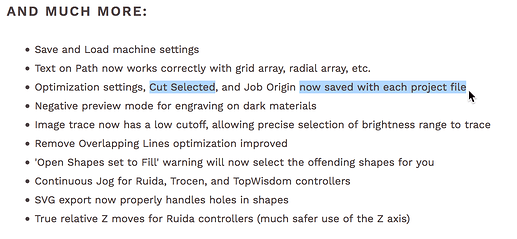Hey guys, I just updated to 9.10, making a file that is words that go across 65 inches that will be broken up. My laser can cut 35 inches across so thats how wide my workspace grid is. I wrote out the words and clicked preview to see how long it estimates and it only shows the parts that are in the workspace grid. Anything in the white space will not show. I have lots of files that have stuff in the white space and I just rotate the stuff out when I need to cut/engrave. in 9.09 I could click on anything and preview and see how long it would take. Now I must have it in the grid for it to calculate.
The behavior was changed because a bunch of schools and maker spaces reported that people were sending jobs that crashed systems, and others requested the ability to ‘stage’ things outside the work area. I’ve already added a switch to disable this, but it won’t be present until the next update.
I’ll likely wait a couple days to see if anything else comes up and do a patch release.
Ok, yeah I understand that. My old machine would crash but my Thunder hits the limit switches wont crash. You need to have ‘cut selected graphics’ switched on and only select what you want to do. I’ve just been doing it for so long that it usually doesnt affect me. Only times that it would happen is if lightburn closed on my computer and I reopen it and the cut selected graphics is turned off
yes just noticed that when i restarted my computer today. awesome!
This topic was automatically closed 30 days after the last reply. New replies are no longer allowed.