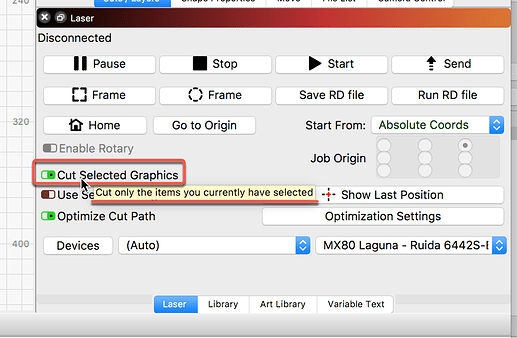Hey, when I try a preview some specific it previews everything on the page unless I turn the output off which is a pain. I have used the shift key, I’ve made different layers and I’ve also made sure nothing is grouped. It was working fine before I updated to 0.9.20. Any help would be great thank you!
Sounds like it’s working as designed. Preview shows you what will be hit and the order of the exposure by the laser, and that includes all of the layers that are not flagged as output off.
If you want to see how a fill setting will execute, use the menu bar, Window, Filled Coarse or Filled Smooth. This will present the equivalent of the preview (without the line spacing) in the main window.
Preview shows what will be sent to the laser. If you want to check only part of the output, you can turn the layer output off, as others have mentioned. You can also set ‘Cut Selected Graphics’ ON (green), then only what you have selected will be shown in ‘Preview’. This helps if you have a large or complex job, but you want to only “work” on a section.
This topic was automatically closed 30 days after the last reply. New replies are no longer allowed.