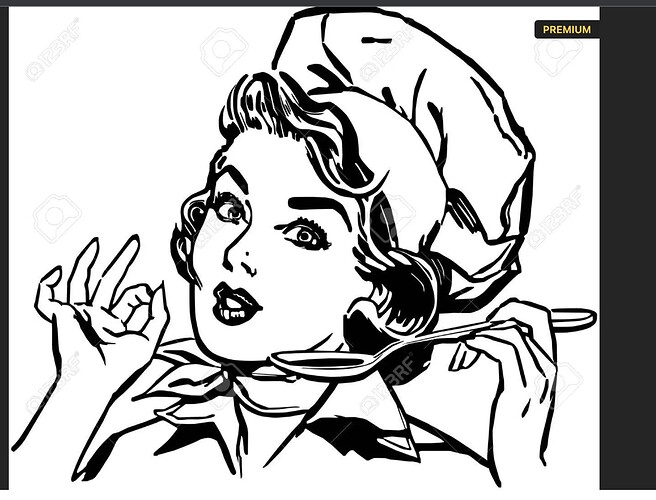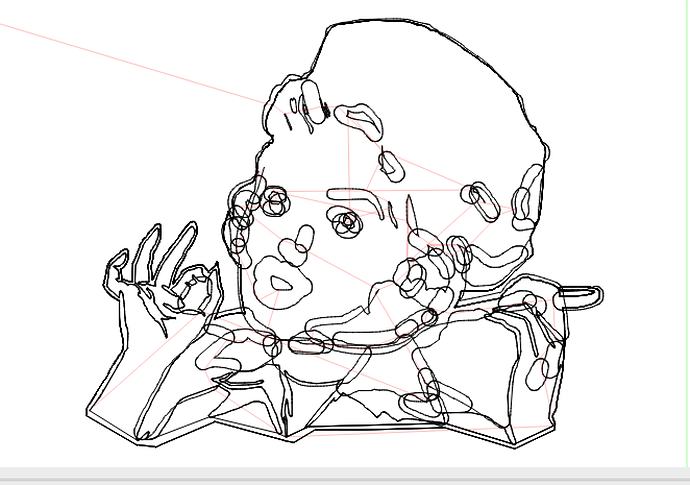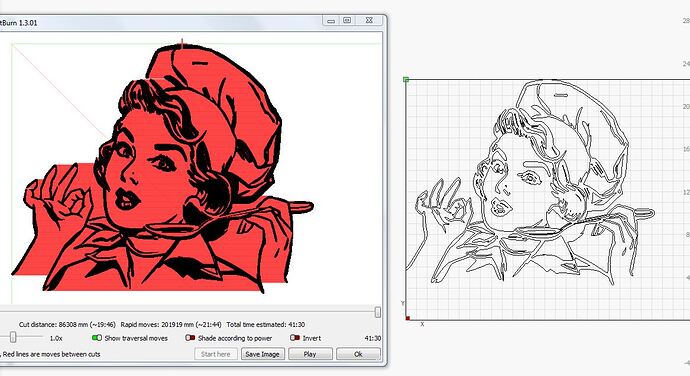I was hoping someone coulkd help me with couple issues. First sometimes when trying to make or edfit a graphic I cant get it to fill no matter what I do certain parts. Not ehtire image. Its coming from open or broken lines I’m thinking. Does LB have any kind of option to show whats causing issues or how to fix it? I have a graphic of a chef lady I can’t get to fill properly no matter what. I have added the image and what it should look like but what I get in the preview is much different. I hope you can understand what I’m saying. I am running mac on 10.14
Image is a mess with all the watermarks but you should be able to Adjust Image, turn up brightness & contrast to reduce watermark visibility. Trace image then edit nodes to remove unwanted sections or fill in remaining water marks. There may be easier ways to accomplish what you want but idk those. ![]()
I suggest you go back to basics.
There is essentially a single condition for a shape to be filled:
- It must be a closed shape
A corollary to this that’s important to understand. If you want a portion of a filled shape to not be filled, you simply create another closed shape inside the other. Any overlapping portions will become negated and thus unfilled.
With those two bits of information an infinite number of designs can be created.
If for any reason you don’t get a filled shape either the first condition has not been met, or the space has become negative because of an overlapping shape. Examine your design and identify which of the two or both conditions is occurring.
That advice has really help me
This topic was automatically closed 30 days after the last reply. New replies are no longer allowed.