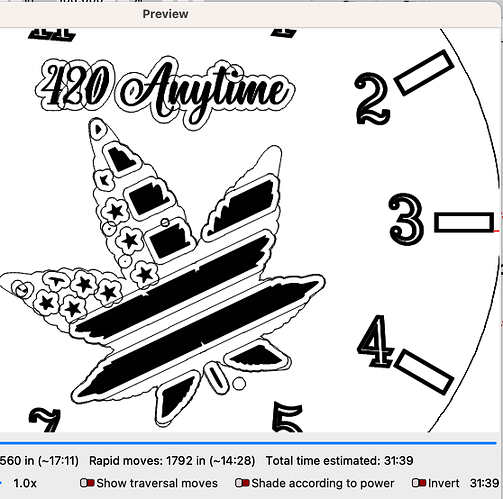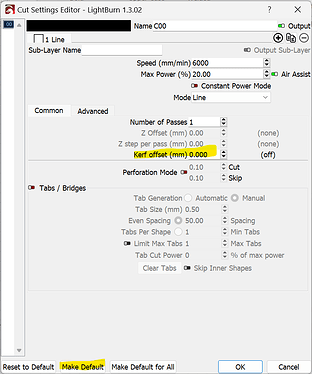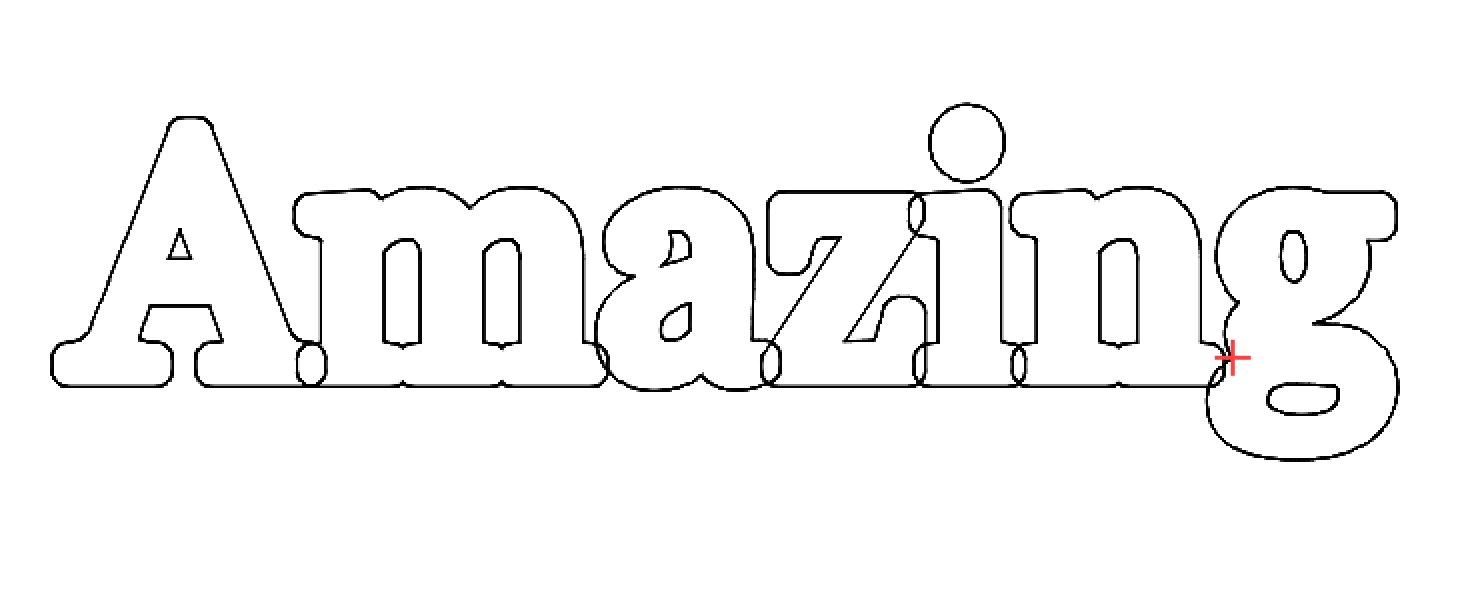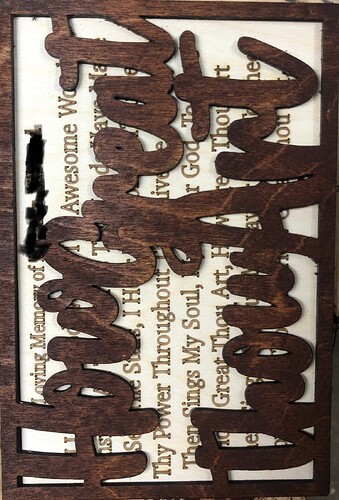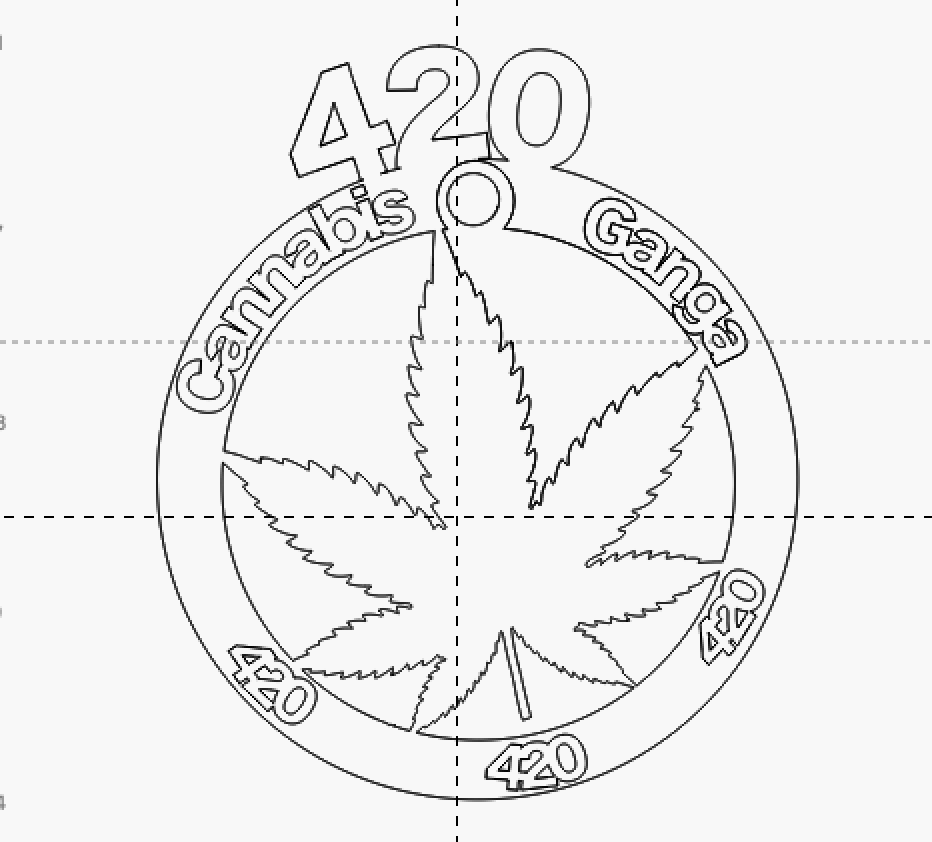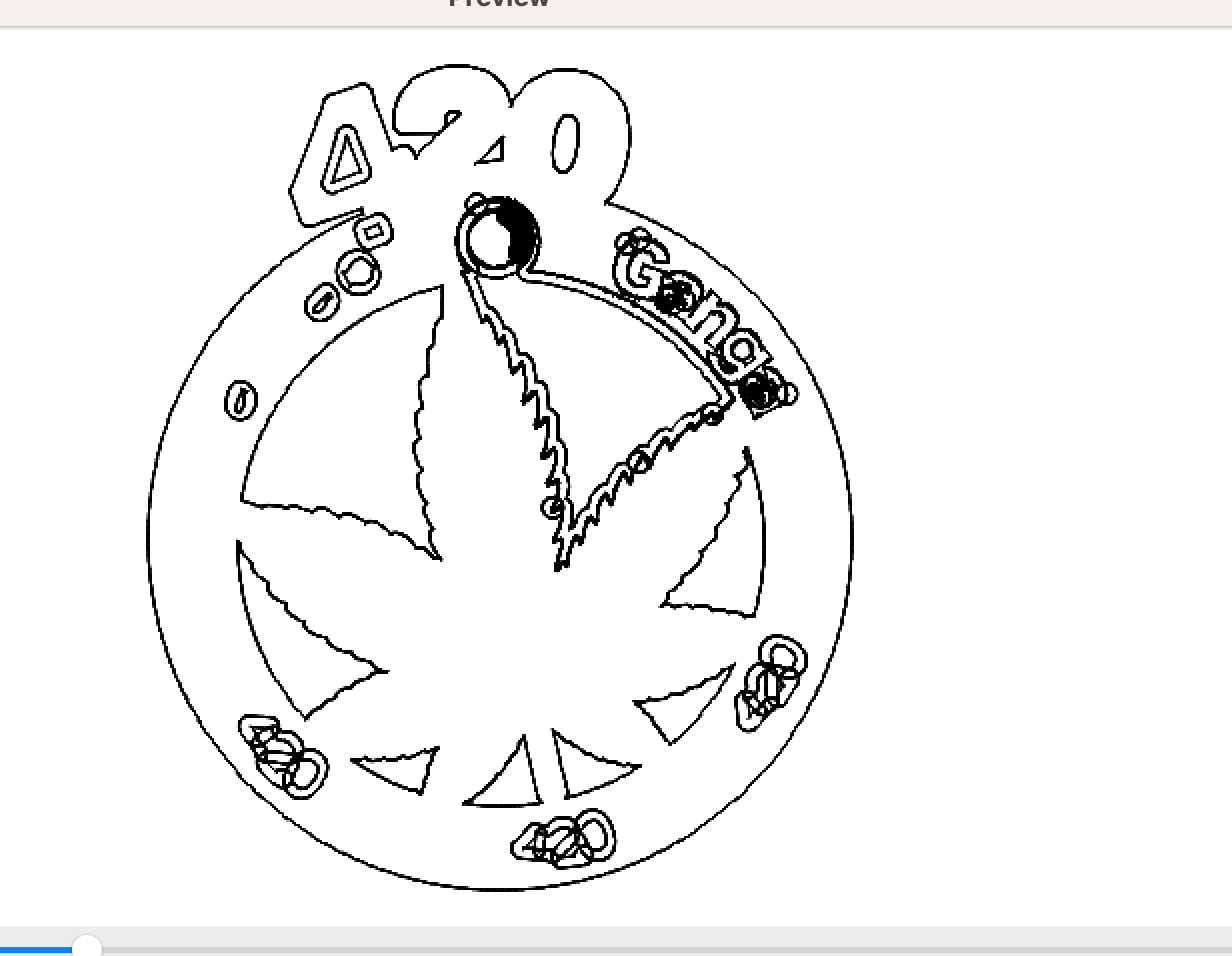I had similart probblem before. There must be a setting enabled addlling this kerf and I donmty know where to disable it. As you see in pics I’ve uploaded itrs adding an offset or kerf again . Can you tell me where to turn this off and how I remove it now with this project
1 Like
Im here having the same issue. My preview is different from whats on screen. Can anyone help??
Ive included screenshots
Im trying to cut out text. Do you need to do something before sending it to laser
Send a screenshot of your cut layer properties
The prob turned ouyt to be kerf. myu kerf should by 0.08. Howerver, when I set my laser to run 5 passes I think it was applying kerf times 5 too. Is this correct. Because I can set kerf to 0 and everything great
This topic was automatically closed 30 days after the last reply. New replies are no longer allowed.