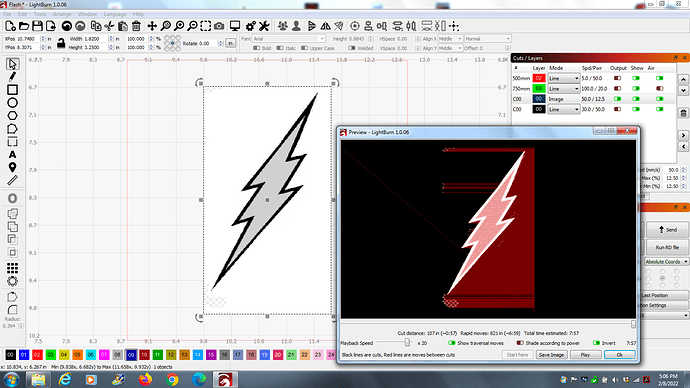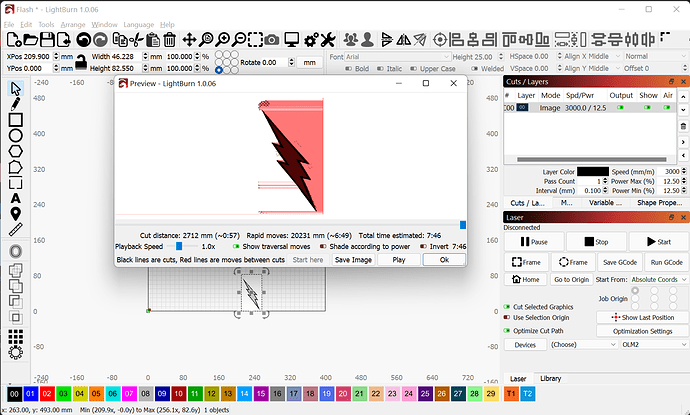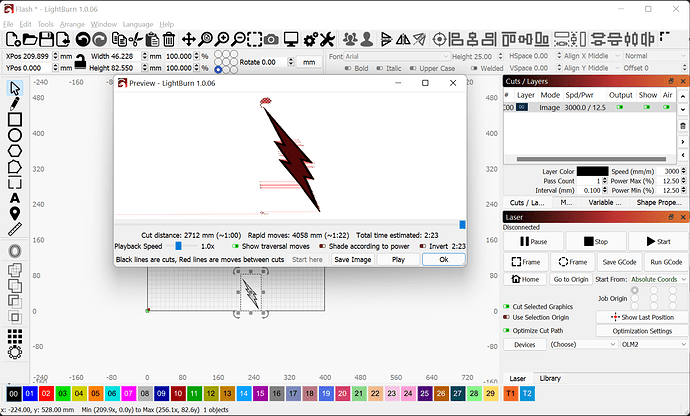Not sure why this is happening. Downloaded the image and used PS to try to clean up edges. Saved as png and loaded into LightBurn. Keep getting the output pictured no matter what I try. Should be about a two minute burn not 8 as pictured. Thanks for any suggestions!
Someone else had the exact same problem a few days ago but can’t find the topic now. I was not able to reproduce the problem with the same file so it was something unique to the poster’s setup.
I don’t think it was ever settled what exactly was causing the issue.
Can you upload the .lbrn file here to review just in case?
It’s an image, and you’re probably using one of the dither methods with it. The picture likely has parts that are not “true white” along the edge. If you save the picture with transparency, or use ‘Newsprint’ or ‘Ordered’ dithering, you’re less likely to have this happen.
Sure. Here it is. Thanks!
Flash.lbrn2 (31.8 KB)
This is a little bizarre. I can reproduce the issue. Image mode doesn’t seem to be a factor.
If I position the image in the workspace at a specific location the problem occurs. Positioned .001 mm to the left and this doesn’t occur.
Positioned at 209.900,0:
Positioned at 209.899,0:
There is a lot of “noise” in that picture, next to the lightning, mostly on the left side. This should be removed.
I wonder a lot why such a simple item is not made as a shape, but possibly there is a good reason for it.
That is bizarre. Going in to PS and making the background transparent corrected the issue. Appreciate all the help!
This topic was automatically closed 30 days after the last reply. New replies are no longer allowed.