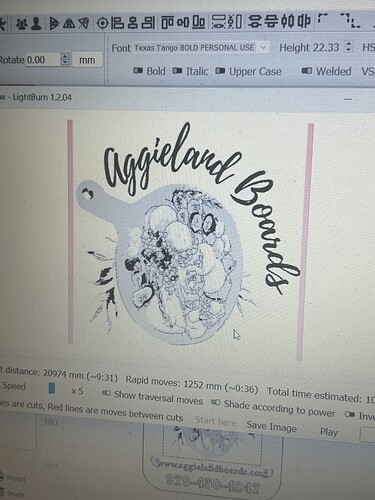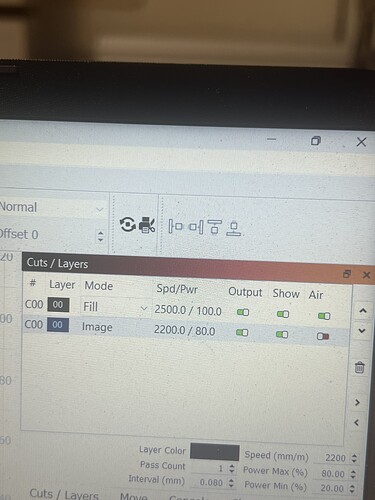Need some help. Suddenly all of my images are burning traversal moves. I have burned all of these before with no issues. I am running light burn 2. using an Aufero 2 laser. Here are photos of my settings, the preview, what I am getting and what I got before.
Those don’t look like traversal lines to me. That looks like noise from the image. Zoom into Preview and check to see if that “noise” is showing up in Preview. If so, you’d have to clean up the image prior to burning. Or perhaps mask the image.
The may not be lines but what ever it is it started the same time that the lines showed up along the sides. I tried to up load a picture but it did not work.
It’s happen on all of my images
It’s not clear to me what you’re describing.
Is that visible in the images you uploaded?
To the forum? Either drag and drop to the edit field or push the up arrow icon.
I assume this happens with images, but not with vector graphics or text drawn in LightBurn. Can you confirm? If so, it’s possible that the images you’ve used share similar characteristics. What dithering mode are you using in Cut settings?
This topic was automatically closed 30 days after the last reply. New replies are no longer allowed.