I have adjusted a file and the cut parameters in lightburn to get a faster cut (just over 1 hour) on this preview. I have a Boss 1420, 65 Watt. The preview time shows just over an hour, yet 45 minutes in to the project, FOUR of these 20 images have been cut out! How do I adjust this time to be a bit more accurate. If I had known this was going to be a four hour job, I would not have hit play. This is costing me a LOT of money as I base our pricing on a per-minute burn cost.
In Edit/Device Settings, click the Additional Settings tab and click he Read From Controller button. This will read all the speed and acceleration settings from your controller and make the preview times more accurate to reality. You can also “Send” the file to your controller, and hit File, select the project and then arrow over to Work Time Preview on the controller. This will give you a 100% accurate to the second estimate of the time. On large projects, it can take some time to estimate though.
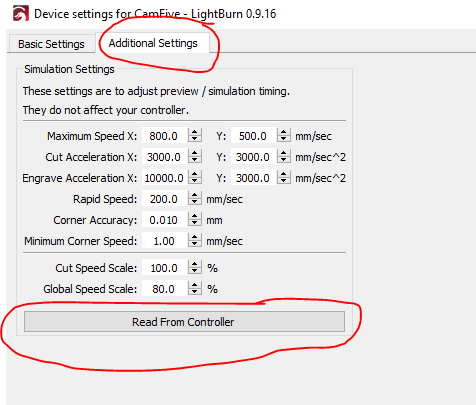
I am impressed by the accuracy of the preview estimate. On a recent 1¼ hour job the preview and actual run time were less than 1 minute different. That’s outstanding for a simulated estimate. I like that ability to tweak these settings in the simulation settings (if you really want to dial in the preview time), yet all I have ever done is “Read From Controller”.
If you ever make actual adjustments to your controller, don’t forget to reevaluate the simulation settings.
This topic was automatically closed 30 days after the last reply. New replies are no longer allowed.