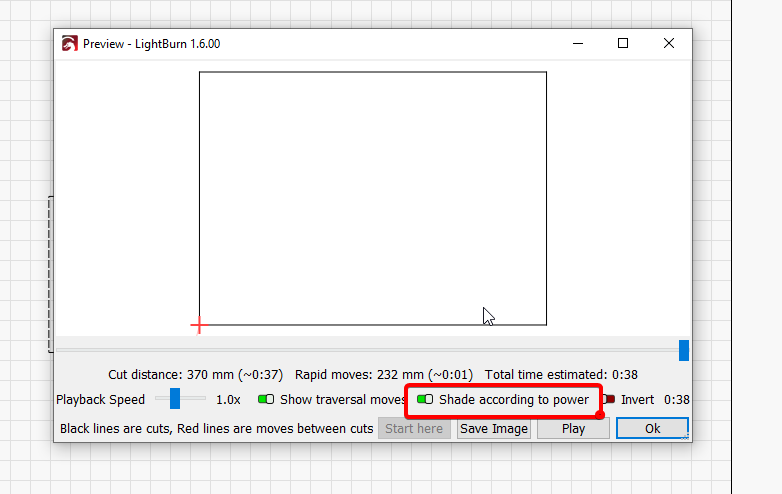I must be doing something wrong, because an image in “preview” is almost solid black while the image engraved on wood is much better and shaded
ThanX for your help!!
On images at certain times the shading will not work correctly
Confirm - however - if your preview window has the “shade according to power” toggle set to Green (ON)
The preview window for an image file is not meant to be a photo-realistic representation of the image, it simply shows what dots the laser will burn during it’s path across the substrate. If you zoom WAY in on the black box, you will see the image better, and where the laser will burn during it’s travels.
This topic was automatically closed 30 days after the last reply. New replies are no longer allowed.