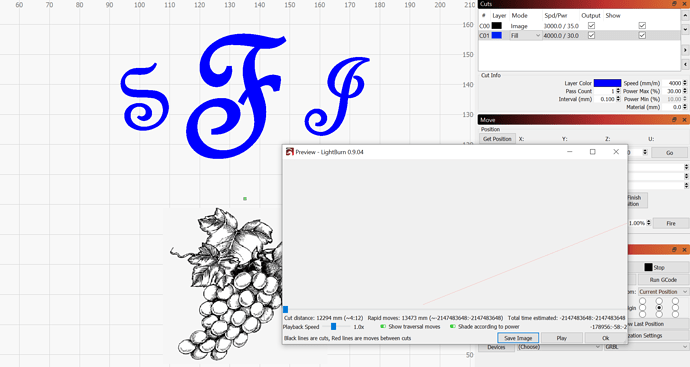Does the Preview work only on Images? When I try to Preview Text my Rapid Move and Time estimate are enormous negative numbers and nothing comes up on the preview screen.
No, that means that something in the file you have is confusing the simulator that drives the preview. Can you send the file in question? Are you using anything odd for the font?
Feldman Wine Box.lbrn (111.2 KB)
Attached is the file in question. But it happens all the time.
I’m not seeing an issue with this file either. Which version of LightBurn are you running?
I am using 9.04. I noticed that when I set the cut to line it works fine. It is only when I choose the fill option on the text that I get no preview.
I opened the file and got a preview. You’ve got the output for the blue layer turned off. turn it on and it works just fine.
Zoom out. Mouse wheel down.
The ‘Preview’ you show is currently displayed at the beginning of the job. What happens if you move the slider-bar (blue square just above the ‘Cut distance’ info) to the right? This slider allows one to “watch” the processing of a job. You can also select the ‘Play’ button to automatically view the Preview playback.
What he’s showing is what I see occasionally when the preview simulator gets messed up by something in the content of the job. I downloaded this file and it doesn’t have this issue, so something in the file is different.
Can you select the text characters and try Edit > Convert to paths, and then see if it still happens? If it does, post that file as well - My version of this font might be different in a way that’s preventing the problem from appearing here.
I’ve looked at the file you posted and there’s nothing wrong with the file itself - no empty shapes or anything odd.
I set all the settings back to the defaults, reset all my options and it is working fine. Thanks for all your help.
This topic was automatically closed 30 days after the last reply. New replies are no longer allowed.