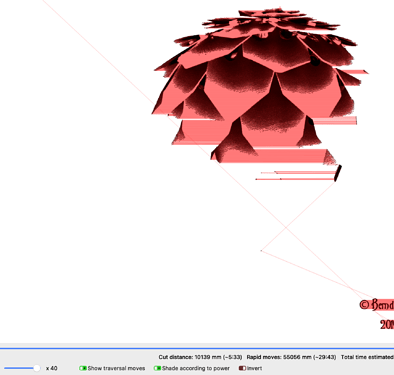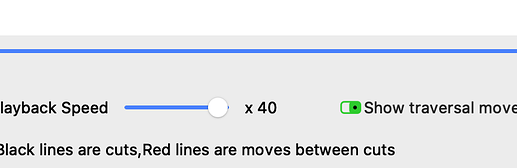Originally the preview option on .jpg file would display with black and red lines and suddenly the preview is a duplicate of the black and white .jpg. Don’t know what changed.
could it be that “show traversal moves” is turned off?
Traversal moves is turned on.
Please provide screenshots to illustrate what you are seeing. I do not understand, and would like to “see” the same as you are.
I think I found the solution. Somewhere along the line I had set the image mode to grey scale and it appears that the preview is in black and white versus black and red. Not sure how it happened, but if I set the mode to dither it then displays in black and red.
This topic was automatically closed 30 days after the last reply. New replies are no longer allowed.