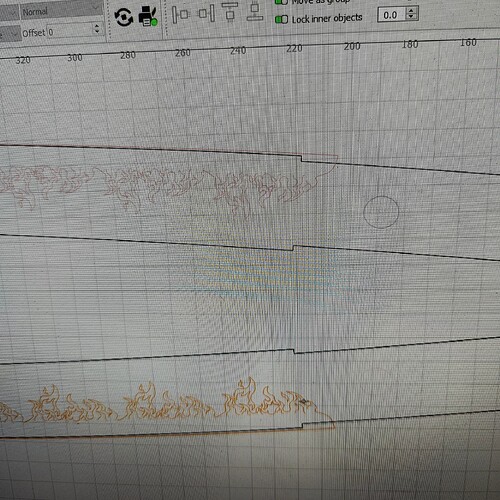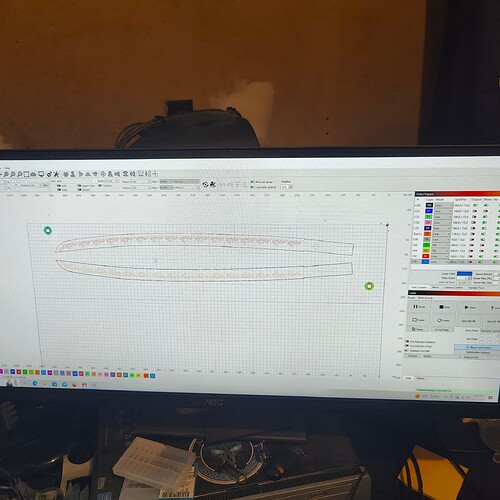Hi all! Just have a few questions I sell these swords (acrylic) online and I’ve gotten a omtech 100wlaser in the summer to support the graphic images on them I’ve made a stencil for the blades and use the print and cut function to try to get the graphic on both sides to line up. The only issue is it doesn’t, I’ve used absolute coordinates and the design still gets out of whack and sometimes works.Any suggestions
I’ve put a few images down below and I’ve trace the blades to see that it’s in the correct spot on the stencil and it is but the designs are off by a little bit (fire design I’ve moved the design around to see where it is)
I cold not get much out of your images, but I am going to offer a guess. If you print something on the front at 3" from the right edge and flip it over, that something will be 3" from the left edge on the bottom. Top to bottom will remain aligned.
Here’s a better picture sorry but basically I Align the stencil up and etch the designs on blades I put in the only issue is that the designs are off by a little bit and I don’t know how to align it more accurately
I can see how that is a challenge. Matching the curve of the blade is going to be tricky. You need to verify the laser beam locates on the blade edge at the blue and red circle areas using the Teardrop tool (I have used this one a lot lately) that drags the laser around. Once you get a perfect alignment, then check the same points on the other blade. After that, it is just a matter of aligning the text.
So you don’t scrap a blade, put masking tape on it for testing and use lower power.
Thx a lot!!! I’ll try it out hopefully during the week hopefully this helps make it more consistent
This topic was automatically closed 30 days after the last reply. New replies are no longer allowed.