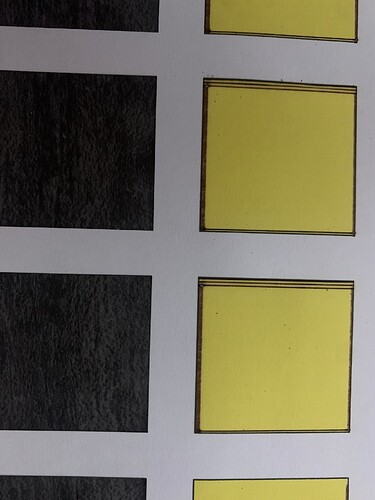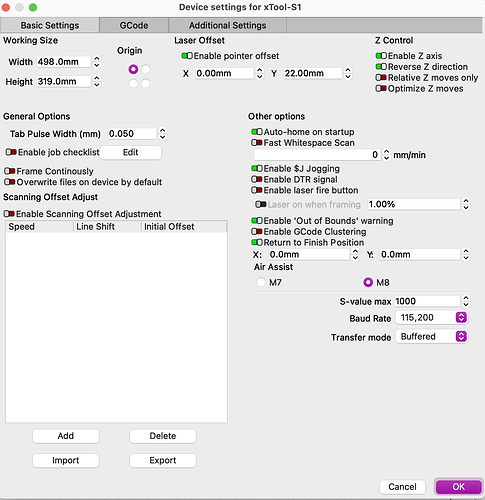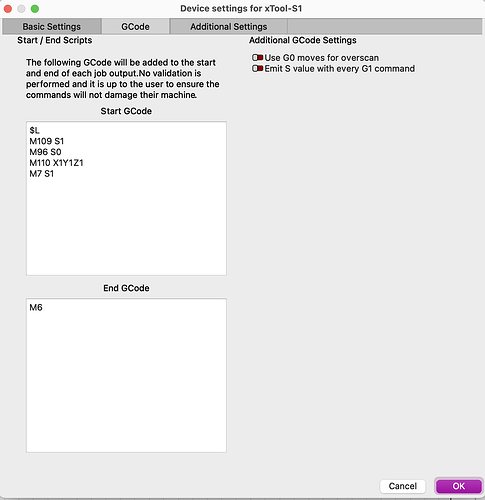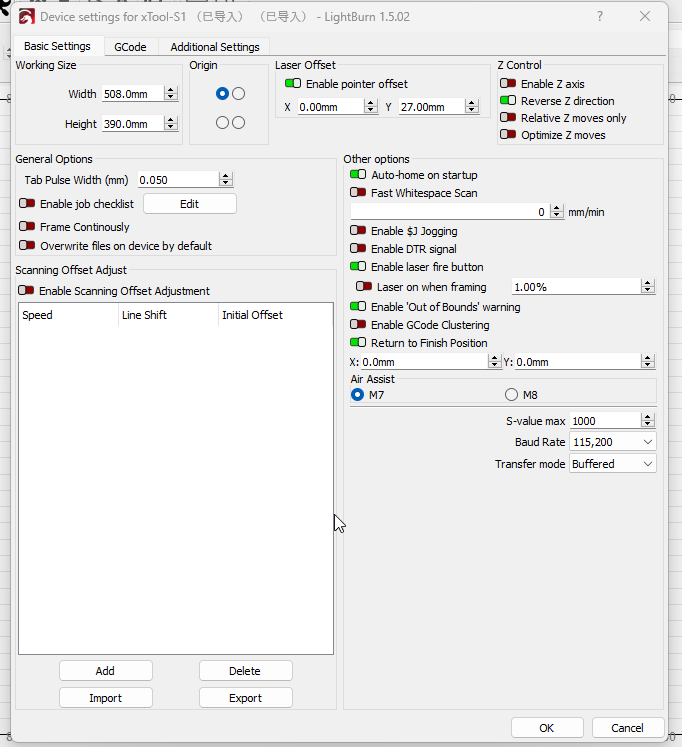I’m running the free trial with my XTool S1. Normal cutting is fine. Using print and cut seems to do something odd. The laser produces 4 small line beams, not a dot. If I use the same file but ignore the reg marks and line it up manually, it cuts as it should. Without making any other changes.
This is interesting. I think you’re the first person to report it.
We’ve got a small volunteer group working with one of our devs testing xTool S1 settings.
Are you willing to share your project lbrn2 file here?
If you need to keep the file private, you can send a message to me directly with your file attached.
test1.lbrn2 (150.3 KB) This one did the same, I have the lemon square file in SVG, I didn’t keep the LB version…
Typical of me to find something odd. I do a fair amount of beta testing! I may be new to lasers, but I have years of plotter and CNC use)
Great! I’ll report this to the dev team for testing.
I suspect that so far, not many people use the print and cut function - but with more people like myself, coming in from the ‘interior’ hobby crafts, (thanks to enclosed lasers) it may become more popular.
I wouldn’t be surprised if this is a translation bug with how the S1 interprets code sent to it from LightBurn - which we’re working on. Until then, I’d suggest staying away from print and cut.
While xTool claims ‘LightBurn Compatible’, we here at LightBurn do not agree at this time.
I am inclined to agree, if this is an example of how it behaves. I’m sure in time it will improve but not enough for me to buy LB at this time.
I tried it because as a plotter user, the fact that XCS does not have a calibration mode was astonishing. It is a shame that this error occurred because the placement was more accurate with LB - with print and cut, I am used to extremely accurate placement with my plotter. Physically, there is no reason for the S1 to be any different in that regard but it places just a teeny tiny bit off.
This is what happens when the s1 is not focused properly. The 4 lines is because the diodes are only combined properly at focus. If you let your lens get too dirty on these multi-diode machines you will get 4 burns instead of 1 line a co2. It’s interesting for sure.
Print and cut actually works awesome in my experience but you have to focus the machine before the job.
That was my guess. It had been focussed though and it only happens with the print and cut…
Are you sure you aren’t homing Z somewhere in the process? LightBurn does not set a Z offset that the head returns to like XCS does, so if the Z homes or the height changes somewhere in the process it will no longer be focused.
I’ll have to test it again soon just to make sure.
Hi there.
Only have a couple of days left on my free trial, so trying to work out what is happening.
As far as I can tell, I am doing exactly what I am supposed to when doing a print and cut. Do the auto focus, set the two points and tell it to go. However, no matter what I do, when set to cut, it is raising the laser module completely. This only happens on the print and cut, not on normal cutting.
I’m not sending it to home, it doesn’t go to the home position. Could there be some device settings that I don’t know need changing for the S1?
Thanks,
Sandra
You can get a trial extension easily while you are working through this. When your trial expires you will have an option to extend it I think twice.
Can you send a screen shot of your device settings and the start g-code from the second tab on the device settings screen. I have not seen it lift when using print and cut but there might be something in there asking it to home Z.
Make your settings match this and see how it works. The big thing is uncheck Enable Z Axis and Enable $J Jogging
You will still be able to z probe with the xTool Probe macro and home Z but not manually jog the Z. That should fix it.
Thank you! Will try that this morning, fingers crossed! EDIT - Thank you so much, it worked! Must have been that z axis thing being checked. I don’t care about manual jogging much since I don’t have a camera on the S1.
This topic was automatically closed 30 days after the last reply. New replies are no longer allowed.