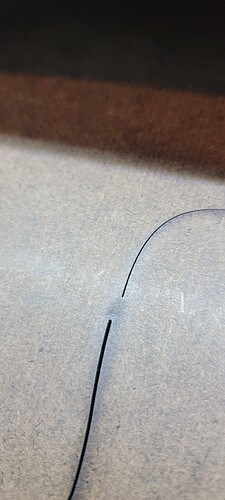I have been struggling with my first attempt to do an oversized piece. I have an AP2816 and set up a large bathymetric map for a customer. I had watched the YouTube video in the past but watched it again while setting up mine. I cut the first piece and moved it up and lined up the left reference mark and set it in Lightburn. I moved to the second and did the same. The closest I can come to it matching the cuts is about a 1/2 an inch. I have tried several times making sure I lined it up carefully. Even if it wasn’t exactly centered on the reference mark it still wouldn’t account for it being off that far. Is there any correlation between the 1st origin mark and this function? I’ve read that you need to jog the laser hear from Lightburn but it isn’t in the tutorial video. What am I missing? See pic or drop box link.
I’m not sure what’s going on here.
If you put the LightBurn files in the DropBox I’ll take a look.
What I would do is select a tool layer, then draw a line from a known repeatable end point on the art to the target in both halves.
then verify that the line is the same in both pieces.
It’s easy to accidentally bump the targets so the work won’t line up.
This topic was automatically closed 30 days after the last reply. New replies are no longer allowed.