I’m revisiting the previous gcode. One thing I’m noticing is that there’s a command for Z-axis. I assume you don’t have one. Can you make sure that Z-axis is not enabled in Device Settings?
That shouldn’t cause this issue but you never know.
I’m revisiting the previous gcode. One thing I’m noticing is that there’s a command for Z-axis. I assume you don’t have one. Can you make sure that Z-axis is not enabled in Device Settings?
That shouldn’t cause this issue but you never know.
I have a rotary attachment, but its not attached. That being said, I did have the z-axis turned on. I’ll test toggling that and see if it affects the output.
Does xTool rotary use Z-axis for control?
I assumed it does, but I might be wrong. To plug in the rotary, you unplug the Y motor first. So maybe it doesn’t. Either way, I turned off the Z axis setting just to make sure.
Update: This morning I took the same file and ran a P&C test. It worked without the vertical line. I had turned off the Z-Axis in Edit > Device Settings. So I wanted to see if that was the solution. I turned Z-Axis back on and re-ran. Still NO vertical line. So I remain stumped. But at least (so far) I have P&C function back. ![]()
Not very comforting that it’s not 100% reproducible.
I’d suggest running these jobs initially at a low power level that doesn’t burn until you’re confident it’s going to do what you expect.
Completely agree. From past projects, it seems to happen in one session, only to stop mysteriously. It has to be something in the hardware. But I’ll definitely test for it before I run jobs.
I kept re-running the lake cutout until it stopped. Fortunately, this error was hard to spot without mentioning it. So this present project isn’t a one-time issue. Anyway, nothing else to do. If I find a solution I will share, just in case anyone else starts to experience it.
It’s the perfect design where this issue wouldn’t be obvious. Someone’s going to look at that one day and wonder why they can’t remember that road.
Hopefully xTool pulls through for you but they seem to have more than their fair share of firmware issues.
Just a though reading your problem, Open a project that has the problem. Can you tell in Cut Settings Editor/Advanced if you have Lead-In or Lead-Out enabled?
If I import this GCode directly back into LightBurn, there’s no leading cut line, so there’s something strange going on here.
I’m working on a native XTool device profile for LightBurn that uses their custom GCode instead of GRBL-compatibility mode. It’s possible there’s a bug in their emulation code that’s causing the intermittent line.
If you’re willing to be a guinea pig, I could send you a link to an early version (with no guarantees that there won’t be bugs) and you could see if it produces cleaner output.
Doesn’t look like it. Not sure I’ve ever changed that setting.
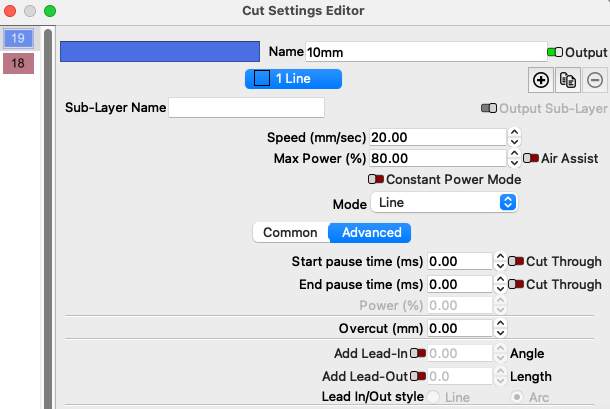
Just checked this setting in the project file I first experienced it in. I was not on there either.
HOWEVER, I did notice Constant Power Mode was turned on for the “Streets” layer that was giving me the problem. So we might be on to something there.
Absolutely I will be a guinea pig. Happy to help.
But didn’t you test for that earlier when I asked about it? You had said the setting didn’t make a difference toggled on or off… I had dismissed it at that point.
I’ll have to hold off for now - was just informed that some recent architecture changes have broken a few things in the current in-progress version, so it’d be better to leave it until that’s behaving again.
It sounds like you’re onto something with the Constant Power switch - I suspect that XTool doesn’t support that based on what I know about their custom gcode.
I did check it in the current “tsuba” file. The lake map file was the one I checked more recently and discovered it turned on for the streets layer.
This topic was automatically closed 30 days after the last reply. New replies are no longer allowed.