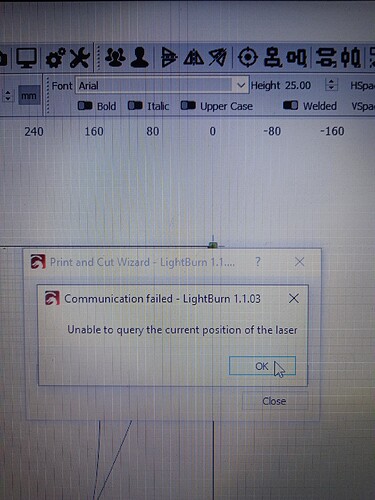When I use print and cut option and select the first point… I get the following pop-up ( refer image)… Why is this happening?
Are you connected to your laser? If not you need to be for this to work.
It means LightBurn wasn’t able to ask the laser where it is, which it needs to do in order for Print and Cut to work. As PY says, you must be connected to the laser. You haven’t shown enough of your LightBurn screen for me to tell if you have a laser selected, what kind of laser it is, and whether it’s connected or not.
It’s KT332N…sure it was connected
This topic was automatically closed 30 days after the last reply. New replies are no longer allowed.