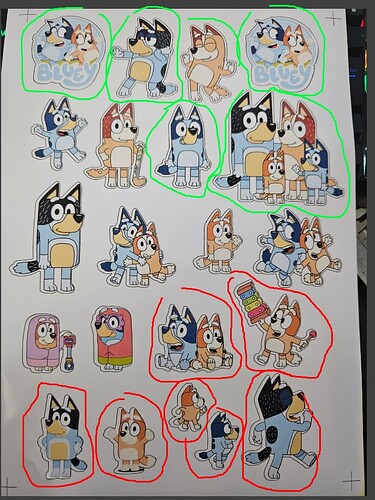Hello comrades, I am cutting stickers using the “print and cut” function and I follow the instructions to the letter, but when cutting, the figure does not fit me perfectly and in some cases it looks bad, I occupy “target position” Diagonally shaped marks (one from the top left and one from the bottom right for example).
What strikes me is that some figures are quite good and others very bad.
What am I doing wrong?
I have seen on the internet examples that are perfect (like this how to use Lightburn Print and Cut Feature to Laser cut anything Perfect Co2 Laser Cutouts - YouTube)
how could i solve this?
Any advice or improvement?
Thank you
A few things to review:
- The print looks like it’s curled. When you print, make sure that it’s perfectly flat.
- Did you use scaled or unscaled target alignment? If the print is printed to scale and you’re working from the same design for both then use unscaled, otherwise use scaled.
- Make sure that the print is indeed printed to the scale that you expect. Measure the distance corner to corner between registration marks. Compare that with the measured distance in LightBurn.
- Confirm that your laser is calibrated for accurate distances. Make a 200x200 square in LightBurn and burn to a known flat surface. Measure the resulting burn. Does it match? If not, use Edit->Machine Settings->Calibrate Axis to adjust.
Hello friend, check that the print is of a different size than the vector cut model, also check by cutting a 30x30 mm square and then I measure it with the caliper, and check that it measures 30x30 mm as well. I printed the sticker again and again the results are not “optimal”.
![]()
Are you using scaled or unscaled target alignment?
What did you find here?
the physical print is larger than the vector model in lightburn, and i chose the option to scale and rotate
In that case watch out for 2 things:
- Make sure that the design for the cut indeed matches the print. Bring the print into LightBurn and manually align the cut to make sure they do in fact line up
- If you are using scaled option you need to be very precise on your target alignment. Also, you didn’t mention it but did you address the flatness of the print? It needs to be completely flat or distortion will creep in.
This topic was automatically closed 30 days after the last reply. New replies are no longer allowed.