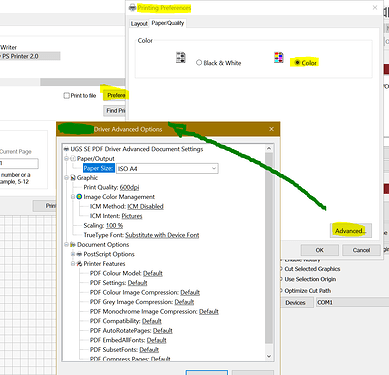Hey all I have a question on printing in Lightburn. I have never tried to use the printer option. I sent a drawing to the printer and the detail of this drawing came out perfectly, but the print quality looked to be as the toner was almost out of ink. I printed out something else from another program and it looked great, so that wasn’t a toner problem. Maybe somewhere in settings there is a switch I need to turn on? Yes the printing of this drawing came out perfect, just the print was to light. This print was to be a black and white. I had set the print output in Lightburn for greyscale. Anyone with any help on this is greatly appreciated. Happy Thanksgiving to all coming up in a couple of days.
Thanks all,
Tim
Read the following doc:
Also check your printer driver definitions if you have it set for e.g. economy…
Thanks I will look into it. Like I said, I had printed out a word doc ant it came out plenty full of black print. Just the Lightburn image came out real light. But I will look into it.
Thanks,
Tim
When you send to print (in Windows) after selecting your printer if you click Preferences and select color then click Advanced you can change a few options.
1 Like
Thanks I will look at this.
Tim
1 Like
This topic was automatically closed 30 days after the last reply. New replies are no longer allowed.