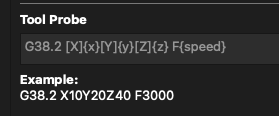Probing only works on Z axis. Probing attempt on X axis the cnc head continues to move in the -X direction until it errors out. Machine set for GRBLHAL. Using AutoZero Touchplate which works flawlessly using Gsender from Scienci Labs
Can you share a screenshot of your probing config, so we can take a look? Alternatively, exporting your device bundle would be great as well (Devices button > Export)
devices export.mmzip (4.9 KB)
I hope to be able to use the Auto Zero Touchplate from Sienci Labs that I use with my Longmill MK2 CNC. The block uses the inside surfaces for probing the X and Y axis. Is there something in setup that I am missing?
Here is the reply I received from Sienci Labs regarding the “Auto Zero Touchplate” which I use on my Longmill MK2. -
The AutoZero touch plate is usually compatible with 2-wire, NO probe connections.
We also have macros that you can load into your specific g-code sender, in order to conduct automated probing processes. You can find these here: Touch Plate - LongMill MK2 CNC
There are several G-code macro samples, however I have only succeeded in getting either the X-axis, or the y-axis macro to work. A macro that will set X, Y, Z in one step would be very nice. In the mean time I continue to do the probing using Gsender and then set the Millmage workspace to 0,0,0 and move forward.