When I try to cut some files I get this “There was a problem sending data to the laser. The machine may be busy or paused” Others work fine. Please help!
A few questions:
- What operating system / computer type are you using?
- How are you connected to the laser itself? (USB / Network cable / WiFi?)
- Are the ones that don’t work consistent? IE, it is always a couple specific files that fail? If so, what are they? (pictures?)
- Do you keep a lot of files on your controller? (look in the Files window - click refresh to see a list)
Windows 10, USB cable, yes they are consistent. It’s just a larger square with engraved lines. Yes I do have quite a few files. Thank you!
Delete some from the controller and try again. If the controller memory is full it will fail (either 99 files already hosted, or too much used memory).
I’m pretty sure I deleted them already. Can you tell me the steps?
Open the File List window in LightBurn:
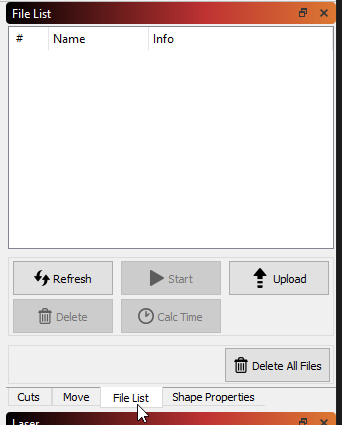
(You might have to turn it on in the Window menu)
Click ‘Refresh’ to see a list of the files on your controller. You can delete all of them with ‘Delete All Files’ or delete selective files if you want to keep some. It goes faster if you delete from the bottom of the list first.
Great! I will try that
There’s nothing in file list.
Can you email me one of those files? Send it to developer at lightburnsoftware dot com and I’ll have a look. Send both the LBRN project file, and save an RD file of it to include as well. I’d like to see if there’s anything weird in there.
Sent. I hope you can work with what I sent. Let me know.
Thank you very much!
This topic was automatically closed 30 days after the last reply. New replies are no longer allowed.