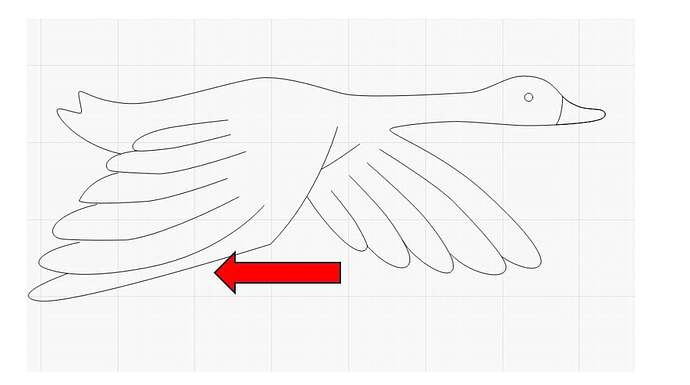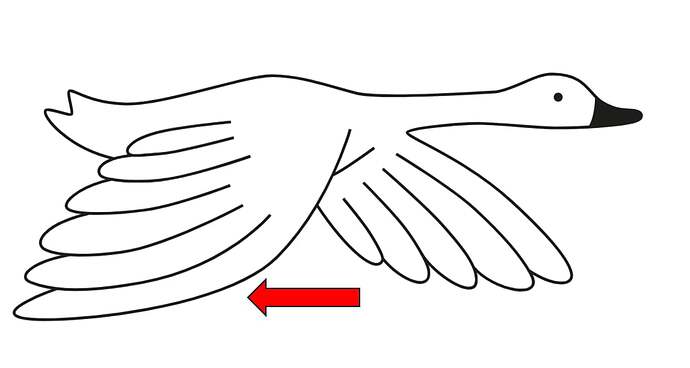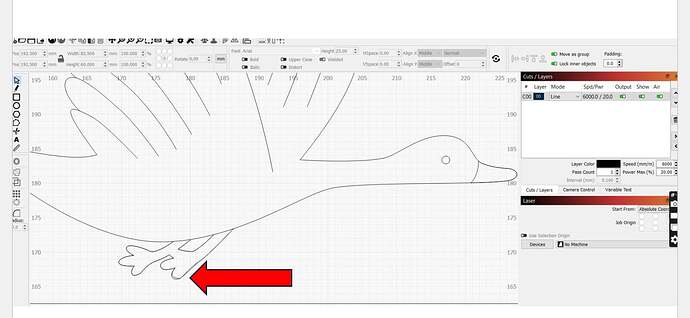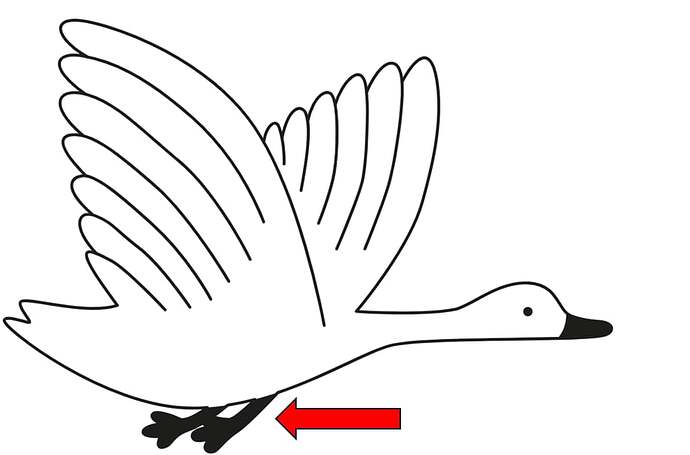Hello guys! I have an interesting question.
I have been working with laser cutting for almost 2 years but this problem has not appeared yet.
My graphic designer (my wife :D) designs in Adobe Illustrator, with vector lines. I always just read the SVG in the lightburn software and set the cutting parameters.
But with these little birds there are several millimeters of differences, which has never happened before.
Do you know what could be the problem? Has something like this happened to you? We can’t figure out what could be the problem, we have tried everything several times.
Thank you very much if you have any ideas! xoxo