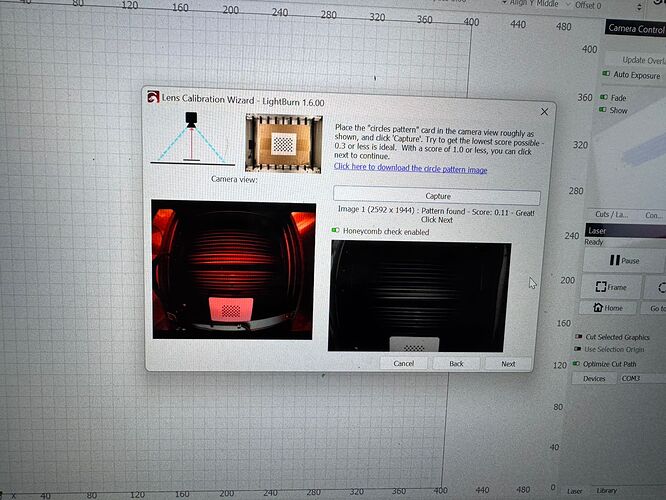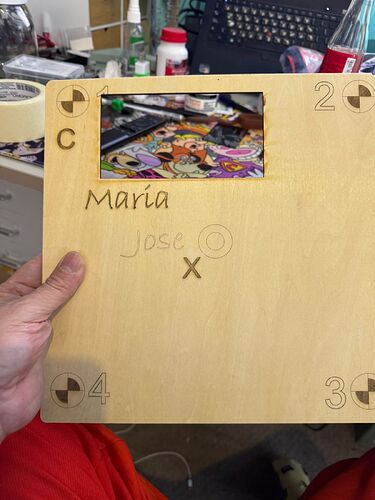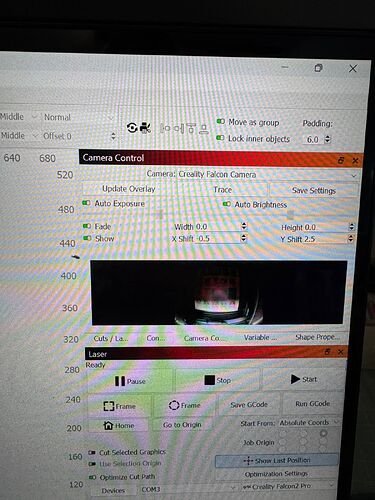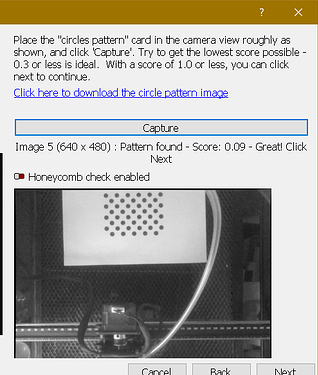Hello, I have problems calibrating the Creality Falcon 2 Pro camera, I updated to the LG version 1.6.00 and when I try to calibrate and use the pattern at the bottom, the photo that shows lB does not match the image of the camera, (takes wrong the photo) please support.
The captured image isn’t meant to represent a normal image overlay. Don’t consider what the image looks like and focus only on the score.
Additionally, the screenshot you’re showing is for Image 1 which should have the calibration pattern positioned in the center of the capture, not the bottom. Be mindful of the position as to match the requested position.
The image its only example, the point is"if you see in the left the image its fine" but when i capture the image its wrong ( no appear correctly)
Is this causing a problem beyond a distorted captured image? If not, then my previous reply holds. Disregard what the image looks like and rely on the reported score to indicate if you’re making good progress. Continue until the calibration process is complete.
The problem is that I continue, then I do the other calibration and it doesn’t look good, when I put different elements in different positions (if I adjust with the camera settings I get it to fit but the “bottom” doesn’t, if I use the bottom “up” No"
Please elaborate. I don’t understand the complication.
Are you saying that after you complete lens calibration and then camera alignment that the overlay doesn’t look good?
Please provide screenshots for where you’re encountering the complication.
Ok I try.I finished the calibration, I aligned but when I go to test with engravings to verify the exact squareness. it not good
for example: Maria is not good if compare with ths position of lightburn and a i see the real postiion are diferent.
I modify X Shift and Y Shift (Maria is good now)
But X not. is not align. it that why i can engrave a little thing
What types of scores did you get during lens calibration?
Also, how far off is the burn compared to the overlay for Maria?
If you are within a couple of millimeters here’s what I’d suggest:
- create a grid of rectangles that cover the whole area of the workspace
- burn the grid such that you get a clean engraving. Do not move the material after burning.
- capture overlap
- compare the captured overlay to the grid design
- use the width/height and then the X/Y shift to get as many of the rectangles to align as possible across the entire area of the bed
- save lens calibration by right-clicking the Camera Control window and selecting save
Those are amazing scores. But 640x480 is quite a low resolution. Is that the highest native resolution for your camera?
I dont know? this parameter its configurable? i have Creality falcon 2 pro, and i follow the process step by step, but i can have a good calibration.
No, the camera has 5 Mp (2592x1944) resolution but Lightburn defaults to 640x480.
.
1.7.00 change log: “Camera alignment can now be done in a different resolution from calibration” not tested yet.
I don’t believe this is something that is user configurable. My understanding of that feature is that the calibration is now abstracted from the actual resolution such that if the OS provides a different resolution from the one that was originally used for calibration that the calibration will still hold for the new resolution. Previously, the calibration was dependent on resolution and the change in resolution would result in a broken or invalidated calibration.