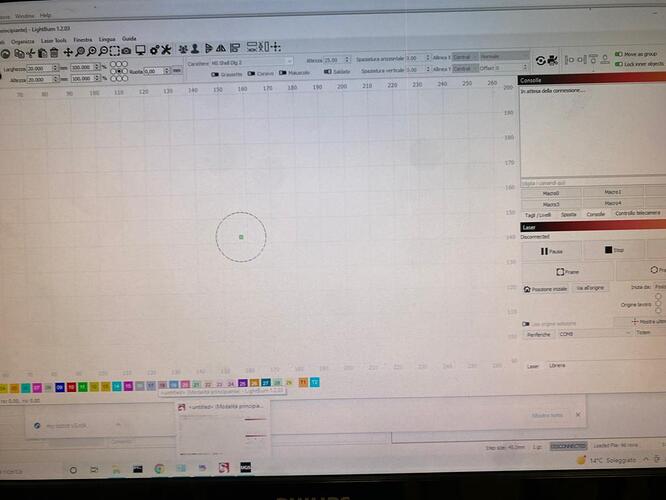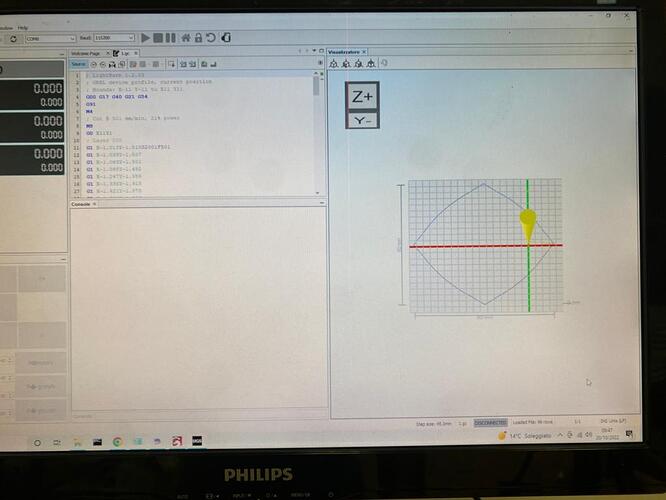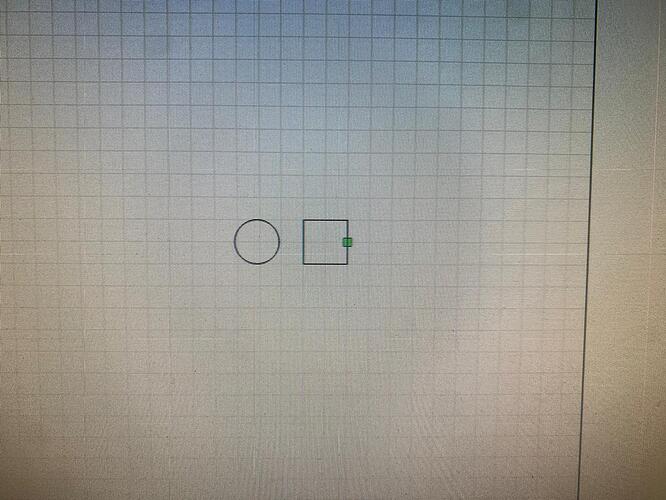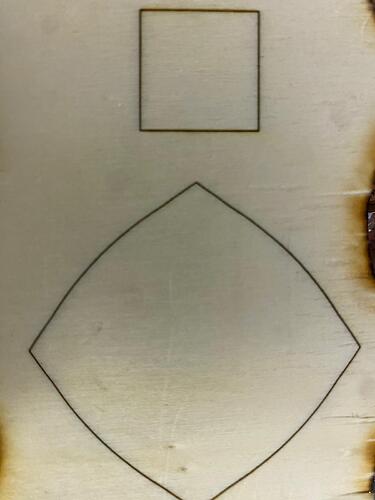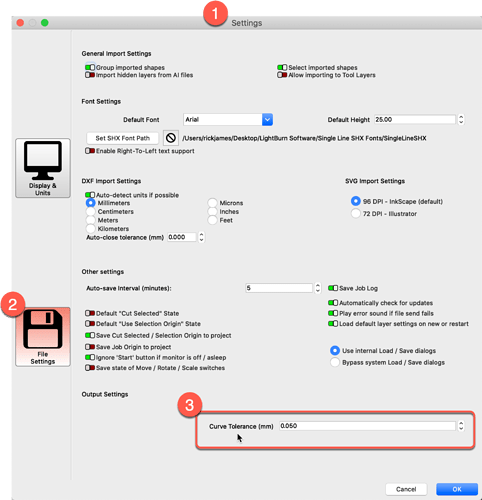JuConte
October 20, 2022, 7:54am
1
Hi guys,
If I generate the same circle with another software it work fine, only in LB I have this problem.
Can someone help me?
NicholasL
October 20, 2022, 10:31am
2
Hi Dario,
Please upload the GCode file so other members can inspect it. Make sure the GCode file extension is .txt so you can upload it.
Is this a 20mm diameter circle?
What value do you have set for output curve tolerance in Edit>Settings>File Settings?
JuConte
October 20, 2022, 1:21pm
3
Yes, it’s a 20 mm diameter circle.
; LightBurn 1.2.03
JuConte
October 20, 2022, 1:29pm
4
For clarity here is an example of a circle and square in app and lasered.
clark
October 20, 2022, 5:19pm
5
You still didn’t show your curve tolerance setting.
RjMaker
October 28, 2022, 6:09pm
8
What would be a “normal” setting?? or some place to start?
Page 95 in docs explains this but in the real world …
system
November 27, 2022, 6:09pm
9
This topic was automatically closed 30 days after the last reply. New replies are no longer allowed.