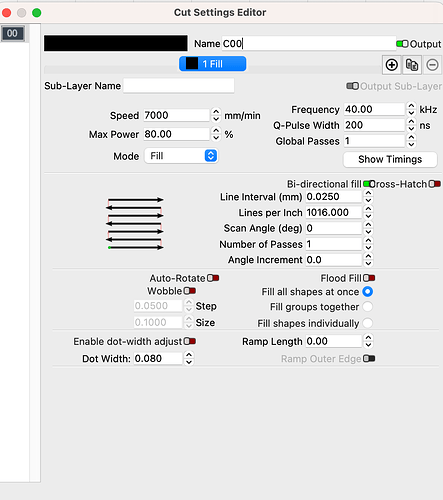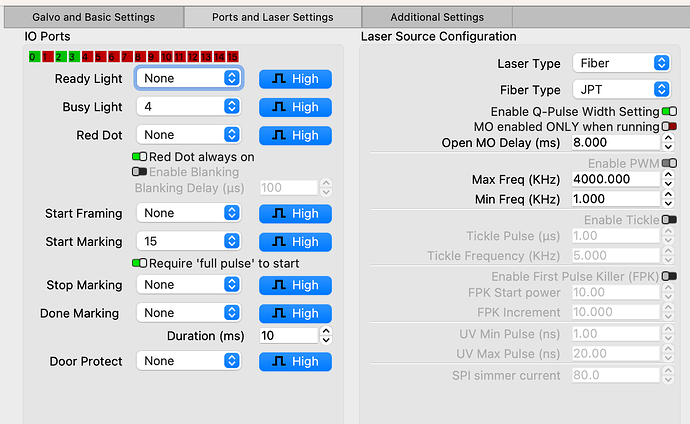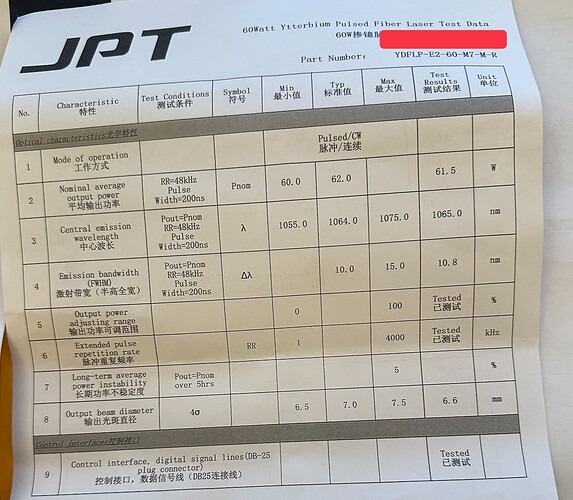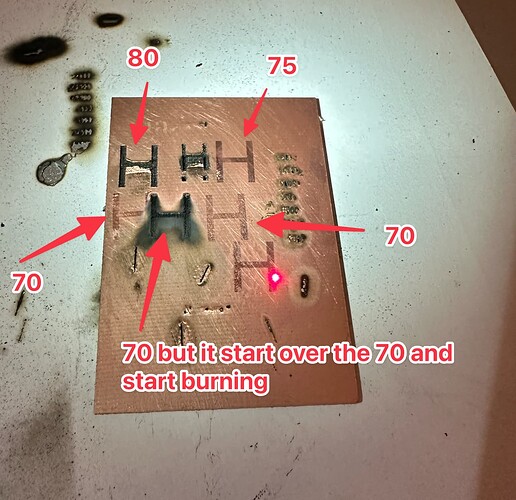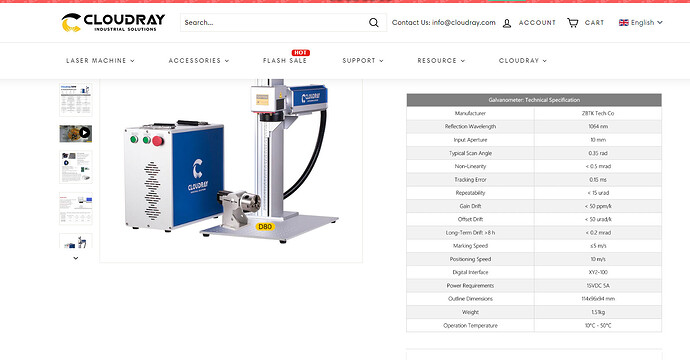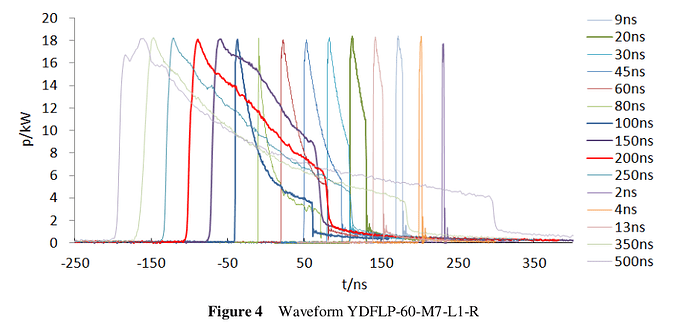You speeds should be in mm/s not per minute, as in your screen shot… 7000mm/m is only about 116mm/s.
I doubt any hobby laser will scan at 60M/S, sounds like some kind of default. I asked my vendor (Cloudray) for galvo specifications and got a pretty poor reply. They just sent me an advertising clip showing my glavo would only do 10M/S. That’s still pretty quick…
If I were you, I’d email the vendor and see what galvo head is on yours. This is what Cloudray sent me.
I don’t know how they figure that, as the lens length determines the speed.
I think most laser people grew up with a speed/power the only controls, so they pretty much ignore the beauty of fiber, especially a MOPA type.
Fiber machines are pulse lasers… I reference them by pulses per mm, the more pulses the more energy delivered to the metal. Q-pulse is similar, the longer you let the fibers energy to drain the more energy the pulse puts into the metal. Copper is one of the most difficult since it a very good heat conductor.
This is a stainless steel dog tag, mostly what I’m varying is the speed and q-pulse width.
Keeping in mind that these are pulse lasers, I have spreadsheet given to me by Russ Sadler that helps…
Pulses/S are determined by frequency, q-pulse is how long it’s going to drain the energy out of the fiber amplification medium. This is in the manual I posted on the source, but you can see how the pulses work.
Both of these are pdf files, so remove the .txt extension.
60watt JPT MOPA Pulses per mm.xlsx.txt (20.6 KB)
Also a manual for your source.
JPT YDFLP-60-M7-L1-R User Manual-20191202.pdf.txt (1.2 MB)
I’ve tried to do circuit boards, but the substrate is a problem. It’s usually a type of epoxy resin that isn’t good for you to breath (besides it stinks to high heaven) and my fiber has issues getting through it. I’ve given up on pcb’s made this way.
Good luck