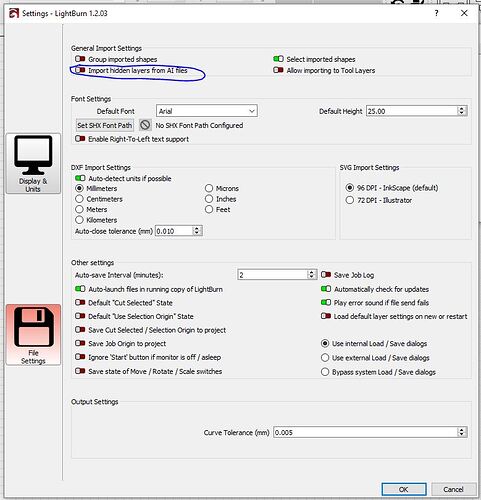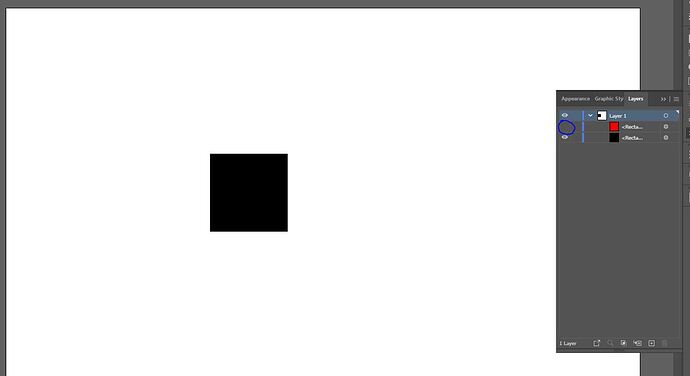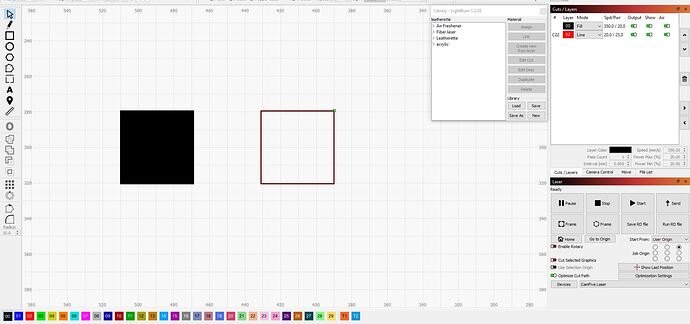I am having trouble with hidden layers showing when i import. I am using illustrator version 26.5 (newest) and ever since the 1.2.02 lightburn update every time i import with hidden layers those layers all show on lightburn. It really disrupts how efficiently i can do my projects. I have the :import hidden layers from AI files" turned off. Some pictures for reference:
Can you attach (or email) an AI file with the hidden layers that I can check?
Sure what is the best email, it wont let me send a .ai file here.
Send it to support@lightburnsoftware.com, and just include a link to this thread so we know what it’s about.
sent the email
Ok, I see the issue - you created a single layer (Layer 1), with a pair of anonymous sub-layers, and set the visibility on those, NOT the root-level layer. The root-level layer is the only type LightBurn currently understands, but I can see the file content that corresponds to the sub layers as well, and should be able to handle those in the future.
Okay, this helps a lot actually for the time being. Thank you so much Oz!
This topic was automatically closed 30 days after the last reply. New replies are no longer allowed.