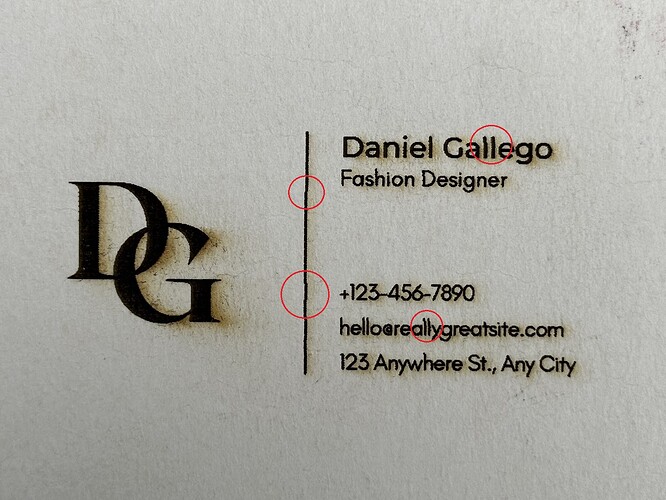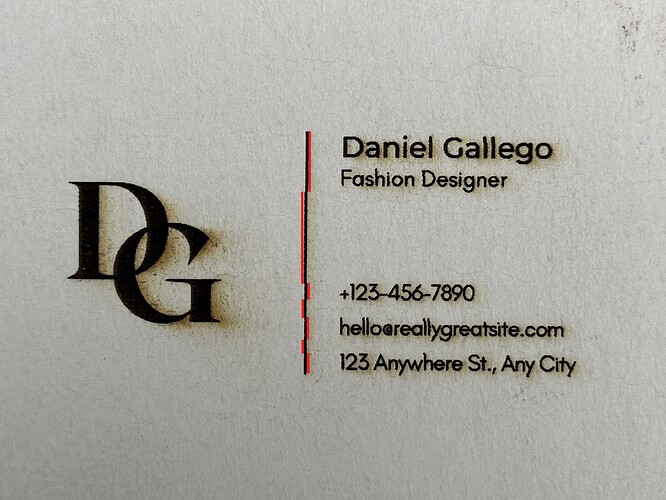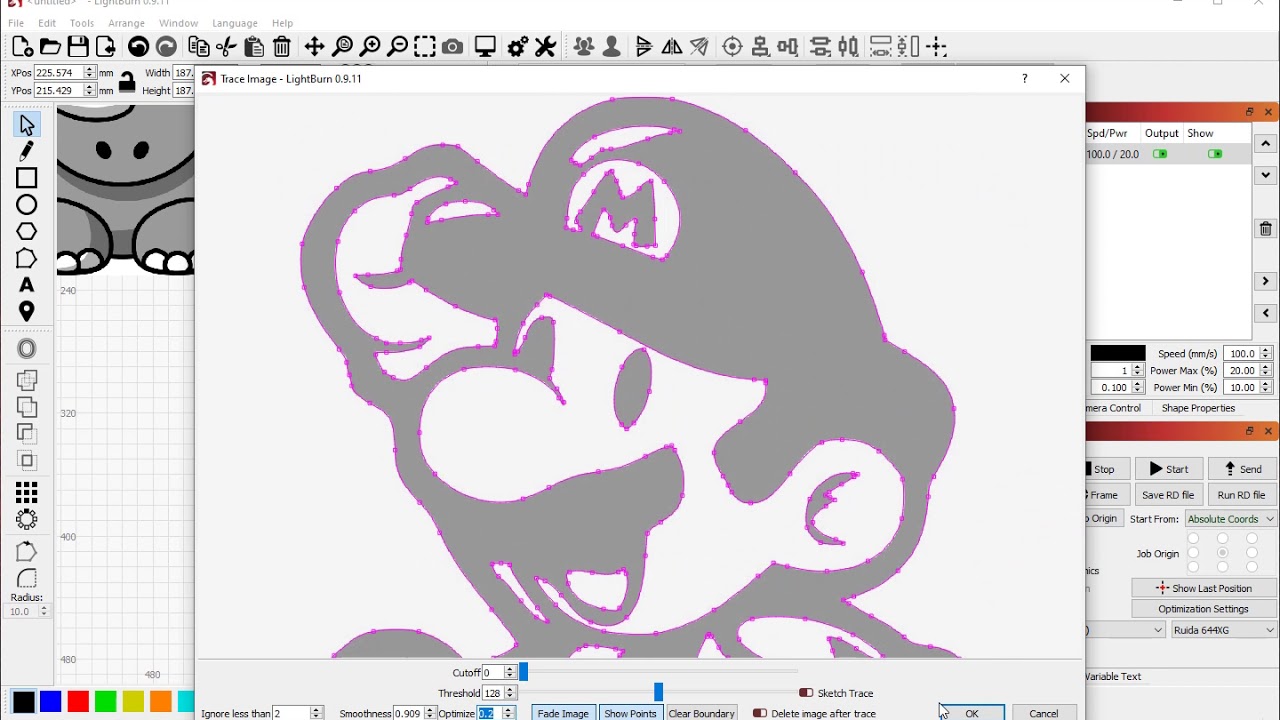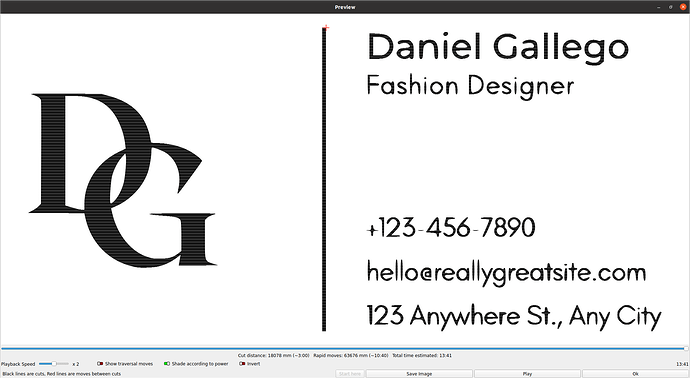Hi guys
I am trying to engrave some bussiness cards. Most of the engraving seems pretty good, except for some parts (most of them circled red in the first photo) where the graphics is slightly shifted to the right when there is also some text on the right side. In the second photo i highlighted the shift orientation in different parts.
Any ideas?
Might want to just trace and fill this… The dither mode you selected could be causing some of this depending on how the graphic is aligned.
Can you post the original image?
![]()
Original image here
I tried the trace and fill method but it works only for the logo. The font is too small and intricate. I managed to get a good results when i added a white boarder arround the whole businesscard, so that the laser head always travels the whole way from one side to another. But then the egraving time doubles or triples depending on graphics. And of course I then cannot engrave this, lets say in a middle of a cutting board (for whatever reason ![]() ), because it would be framed or I would need to make the frame big enough for the whole thing to fit in… so back to the ridiculous cutting time.
), because it would be framed or I would need to make the frame big enough for the whole thing to fit in… so back to the ridiculous cutting time.
You could try an online tracer https://www.autotracer.org/
Bcard.lbrn2 (758.6 KB)
I showed a job time of 13 minutes… I traced, removed your outline (tool layer now) … didn’t fiddle with it at all, just traced and moved o.
Black And White Simple Personal Business Card.lbrn2 (93.7 KB)
Good luck – let us know how these work out.
![]()
Hello!
This page may also be able to help you: