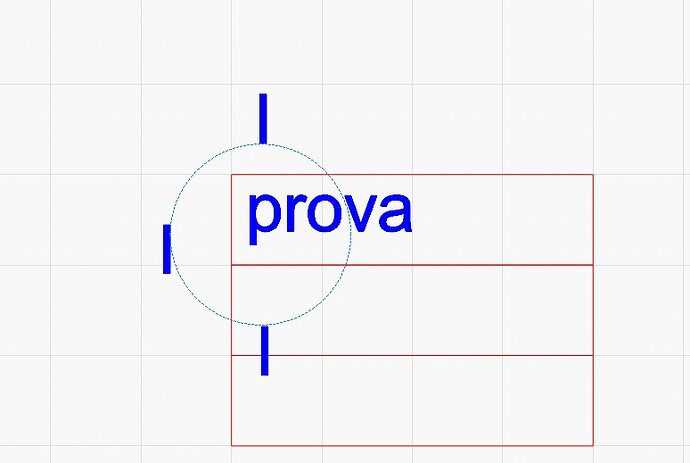Good morning, I have a problem placing the text…
as you can see in the attached image, I would like to put the text in the boxes, but as soon as I have written in the first, I cannot place the cursor in the second box… it is attracted by the first text. There appears to be a large snap of about 9mm. in diameter from the beginning of the word that attracts the cursor…
Hit the escape key and you can move to the next box.
Thanks for the reply, but it not works… It won’t let me put the text in the area delimited by the blue circle…
beyond the circle it works well…
It’s not going to allow you type text over existing text. If you want to enter text in front of existing text you have to do it by reopening (selecting) the old one.
You can try going into your preferences and switching off snap to grid and snap to object and see if that helps you to place the cursor where you want it.
Yup… I just confirmed this… some would call it a bug and others a feature.
Lightburn is assuming you are wanting to edit the nearby text instead of letting you drop a new piece of text that close to it.
I didn’t find that Control, Alt, or Shift in any combination made any difference… and my Object and Grid Snap toggles are completely off… so it’s not dependent on that either.
Perhaps someone from the Lighburn Staff can shed some light here, but I suspect we are going to be told that’s the way everyone wants it.
The workaround, as you have probably already determined, is to just create the next text string somewhere outside of you blue indicated area and then move it where you want.
Just my $.02.
Jim
I sometimes have that problem, my fix is to hold the CTRL key down while placing the text then release the CTRL key… All I can suggest…
Thanks everyone for the replies…
for the moment I will do as recommended, I will write somewhere else and then I will move the text to the desired position, so that I can edit the text later… ![]()
This topic was automatically closed 30 days after the last reply. New replies are no longer allowed.