Hi, I’m still a little slapped with the cut setting for the Sculpfun S6 Pro. I have this setting, however I tried this setting see the picture. I found that the overall cut is already quite good, but the problem is an arc cut. It will never cut completely, see. points 1 and 2. Any idea for a better setup?
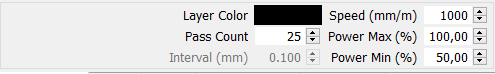
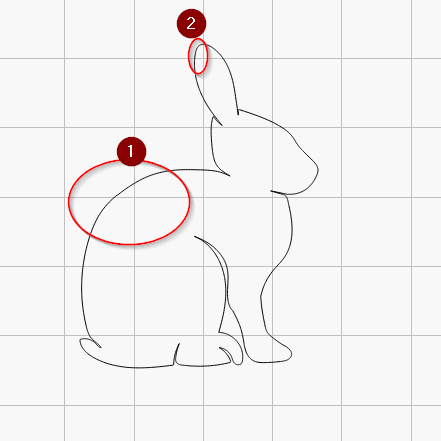
I don’t know the output wattage of your laser module, but I would significantly decrease the speed and pass count. With my old 7.5w module I would use as a start, 190mm/m 85% power and 3 passes using the ‘constant power’ mode in cut the layer setting.
My module has output wattage 5.5W. Thank you for tips. Today I will try it, with constant power.
I tried it with the settings you advised me. But the problem is that the cut is very charred. Do you think a faster cut and more passes would be a better choice?
Yes, you have to play around with the speed and pass settings. Choose a power level, I very rarely go above 85% so as to hopefully lengthen the life of the module, then increase the speed with say 3 passes and see what is best visually and cuts through the piece. It’s all about experimenting on every material type.
I didn’t know I shouldn’t exceed 85% of my performance. I’m really a beginner. But as you say, I will try several cuts at different speeds. I cut beech plywood, which is generally harder, but as a beginner I bought it badly, I had to choose a softer poplar. Next time. Thank you for your help.
There are numerous discussions on this topic, some will run at 100% and have not experienced any module degradation. It’s a personal choice. Perhaps I’m over cautious.