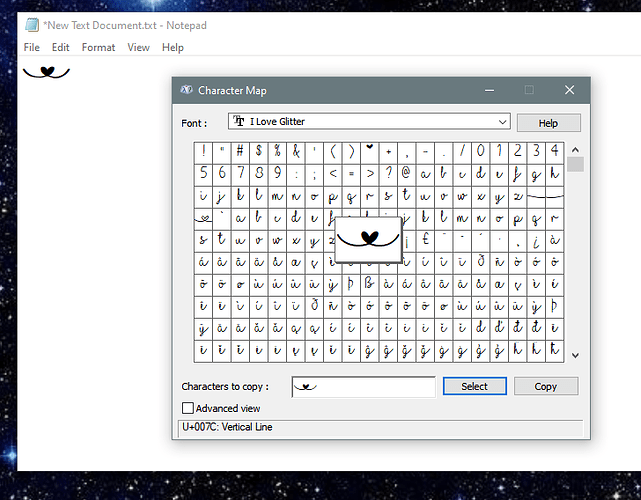NotePad is also showing the font as within Word. it’s only Lightburn that is showing it incorrectly.
So it seems like this is the same case as this one - Lightburn is defaulting to a different font instead of the chosen one. Missing fonts - but the font is defiantly there