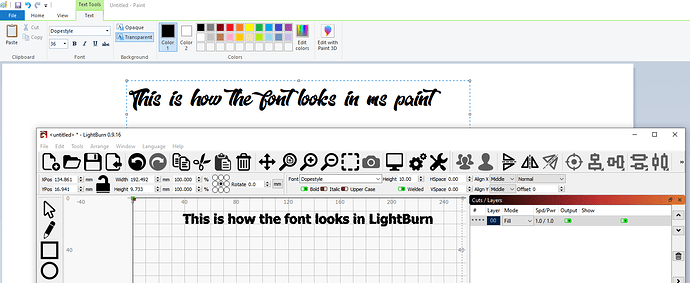Hi all I’m having a problem with fonts when loading up designs, It keeps saying the font is missing but the font is defiantly install on my pc. I have to reinstall it shut down lightburn then start it back up again then it works.
What is the font called and where did you get it? I can try to install it and see if I can reproduce it here. (Are you on Windows or Mac?)
This is the font https://thehungryjpeg.com/product/86446-nutella-1-promo-limited-time
I’m using a windows pc.
I’ve installed the font and I’m not having this issue - I’ve PM’d you to follow up.
Did you see my reply.
Thanks Mark
No, I don’t see a reply anywhere. I sent you a private message here on the forum say I’ve downloaded the font and had no problems. I haven’t seen a reply to that.
I think I sorted the problem, It happens when I boot the pc but start the lightburn software before the pc is fully booted then it says cant find font. but if i wait a few minutes it works ok.
Since the 0.9.15 update, the following font won’t work with Lightburn. I deleted and reinstalled both the font an lightburn and it works fine in AI, Office, etc. I wouldn’t worry about it typically but I used it on one of our Summer Promo’s that I have so many orders for. Help!
https://www.dafont.com/dopestyle.font
It’s reverting to the default font for some reason, but I couldn’t say why. This is handled internally by our framework. We tried to move to a newer version to get some updates, but it broke compatibility with older Macs and had performance issues, so we reverted back.
Oh well. I will turn it into a svg in AI and do what I can with that. Thanks for taking a look at it. Super appreciate the timely response!