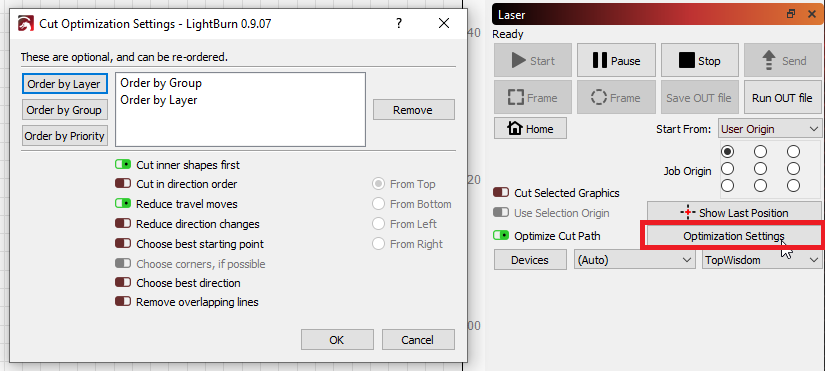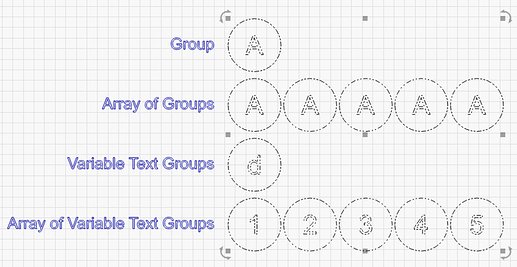salve avrei necessità di capire se è possibile importando per esempio 30 oggetti come poter tagliare un oggetto alla volta partendo dall’incisione e completando con il taglio.
30 oggetti uno per volta
You can do this by using ‘Order by Group’, and then ‘Order by Layer’ in the Optimization Settings:
Choose “Fill groups together” in the settings for the fill:
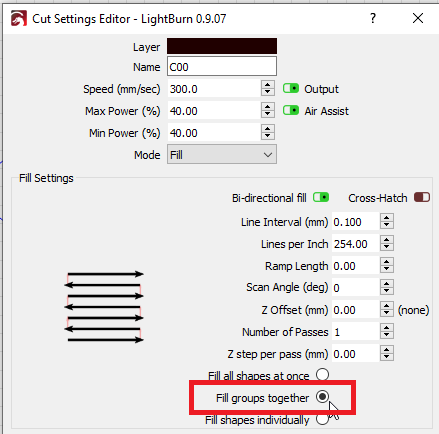
For each object you want cut out as a single item, group it, like this:
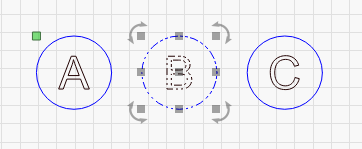
You can see the ‘A’ was filled, then cut, and then the ‘B’ was filled, and then cut, and so on.
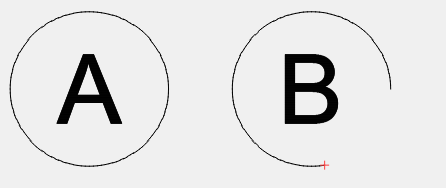
ok , adesso riesco a lavorare il singolo oggetto, ma come posso creare automaticamente dei gruppi?
I’m not sure what you mean by “create groups automatically”. You normally create groups by selecting the items to group together and pressing Ctrl+G (group) or clicking the group button:
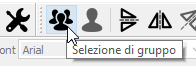
You can also group some items together, then use the LightBurn array tools to duplicate this group to quickly “create groups automatically”, if that is what you are looking to achieve.
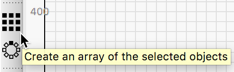
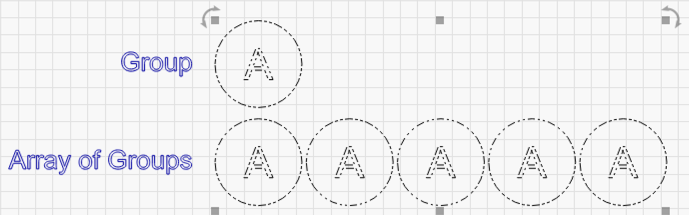
You can also utilize Variable Text, adding to the “create…automatically” part of the workflow.
ho il problema che basta sfiorare un oggetto che lo seleziono
come posso evitarlo?
I am sorry, but I have no idea what you are asking here. Please try again.
nella selezione degli oggetti, basta anche solo toccarli poco che vengono selezionati
come posso evitarlo?
This is still not clear what you are asking. We do not charge by the word. You can use more of them.
LightBurn offers a few ways to select things if that is what you are asking. Have a look at this video. It is a walkthrough of the User Interface.
This topic was automatically closed 30 days after the last reply. New replies are no longer allowed.