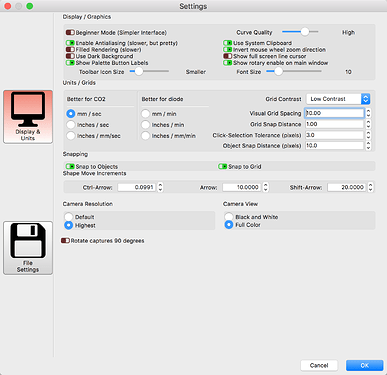Please show this ‘Settings’ window for both of your computers.
What does your cursor look like on both systems in LightBurn? Do you have any special mouse pointer configuration differences with these Windows installations?
If you have ‘Snapping’ enabled, you should see the cursor change as follows. Otherwise, (meaning its disabled) you will not see the cursor change.
Snapping behaviors
LightBurn will automatically align your selection to snapping points if you see the cursor change to a snap cursor before you click:
- The selection will snap to a point
- The selection will snap to a line
- The selection will snap to the midpoint of a line
- The selection will snap to the center of an object
translation:
Mostra questa finestra “Impostazioni” per entrambi i computer.
Come appare il tuo cursore su entrambi i sistemi in LightBurn? Hai qualche differenza speciale nella configurazione del puntatore del mouse con queste installazioni di Windows?
Se hai abilitato lo “Snapping”, dovresti vedere il cursore cambiare come segue. Altrimenti, (cioè disabilitato) non vedrai il cursore cambiare.