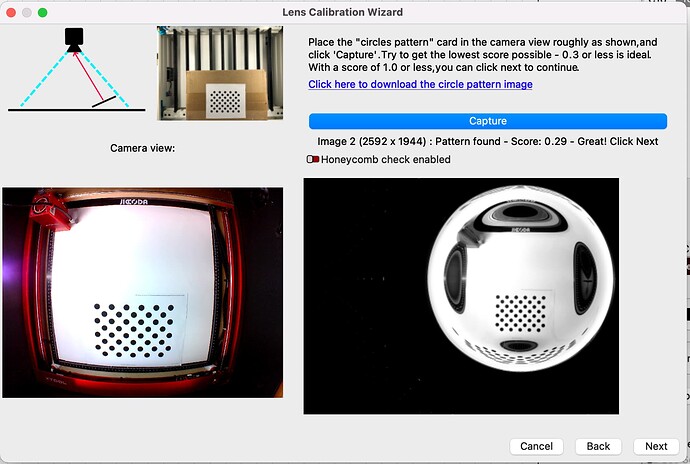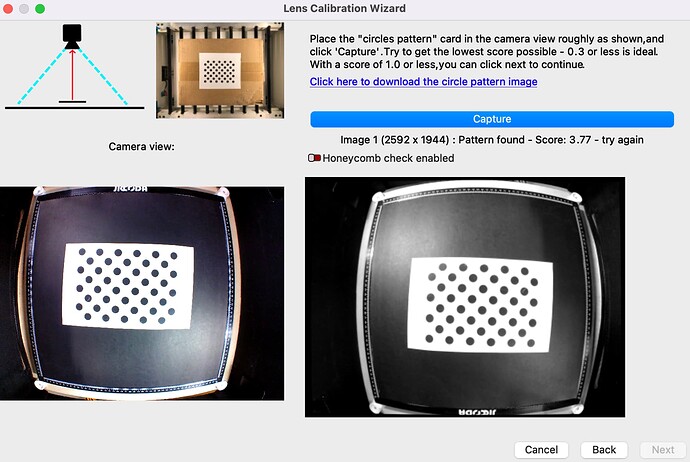Looking for help getting my camera lens calibrated, ordered a few months ago and gave up - thought i’d give it a go again…
I have a Lightburn 5MP 150 degree camera, Macbook Pro Monterey - LB version 1.2.04 - Camera lens is 16.75" from work surface - Calibrating on a clean white background with test pattern - Laser is xTool D1 Pro. Some patterns positions test fine, some end up like the attached screenshot, and some don’t find at all. Please advise, i have no idea how to get through this…
OK - I am a self proclaimed master at this. I have done it more times than I can count, at least 50. I didnt used to know how to back up my properties before updating LB, and had to recalibrate every time… along with changing cameras, adding machines, etc. I am your man here and have some pointers.
First, you want to get contrasting material behind the paper. Cardboard is usually my go to. Save yourself sometime and make it the size of the bed, this will help when you go to align after the lens calibration.
To further this contrast, I usually do it with the lights off in my shop, with a lamp or something next to the machine. This will also darken the pattern. If you machine has an LED on it somewhere, make sure that is turned off. The LED will really screw you up.
Your bed isnt very big there, but the cameras usually tend to struggle with the side shots, at least in my case. Prop your cardboard up on your side rails so it is angled toward the center, at the camera. This obviously is a steep angle, but trust me, you will get you perfect captures nearly every time.
Try those two things. Ill check back periodically and can share a few more things if that doesnt work.
Thank you, will try!
So tried complete contrast, completely blacked out my enclosure (even pulled out the laser machine), covered end to end in black poster board, adjusted camera height, still nothing good. See attached (pulled back on some of the blackout)
Is it possible my camera’s junk??
It looks to me like the printed image is way too large or too close to the camera.
From the Docs:
Make sure the pattern card faces directly toward the camera, and occupies roughly the same amount of view area shown in the “suggestion” image.
I will shrink it down and give it a try, thx!
This topic was automatically closed 30 days after the last reply. New replies are no longer allowed.