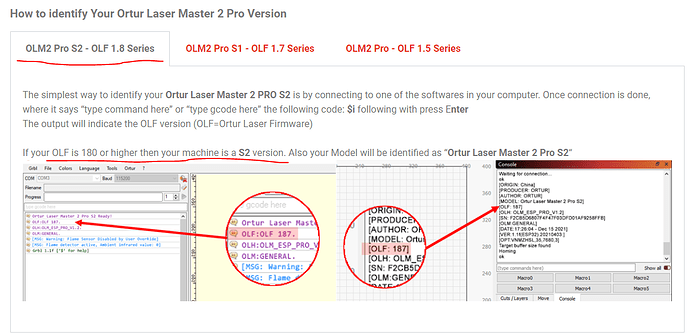Hi all,
I have problems upgrading my OLM2 pro S2 to latest version of the firmware.
This is what I get when I run $i command:
[ORIGIN: China]
[PRODUCER: ORTUR]
[AUTHOR: ORTUR]
[MODEL: Ortur Laser Master 2 Pro S2]
[OLF: 185]
[OLH: OLM_ESP_PRO_V1.2]
[OLM: GENERAL]
[DATE:22:44:33 - Oct 25 2021]
[VER:1.1f(ESP32).20210403:]
[OPT:VNMZHSL,35,4096,3]
Target buffer size found
ok
and because of OLF > 180 I downloaded the latest firmware from here of the 1.8 series: Ortur Laser Master 2 Pro S2 - OLF 1.8 Series 1.91.zip
I then set the laser into “firmware mode” and tried to copy the .bin inside the zip into the mounted folder. Whenever I click CTRL+V (paste) the laser shut down and stop the copy of the firmware bin.
I then tried another PC (arch linux one) or different usb cable… Nothing changed! All the time the laser just shut down itself. I even tried other firmware of the same 1.8 series (both 1.87 and 1.90) but no luck.
I’m start thinking I pick the wrong firmware but I really don’t get which one else it could be. This is what that https://ortur.tech/firmware says on how to identify the correct firmware series:
Can you please help me?
Thank you in advance,
Gianluca