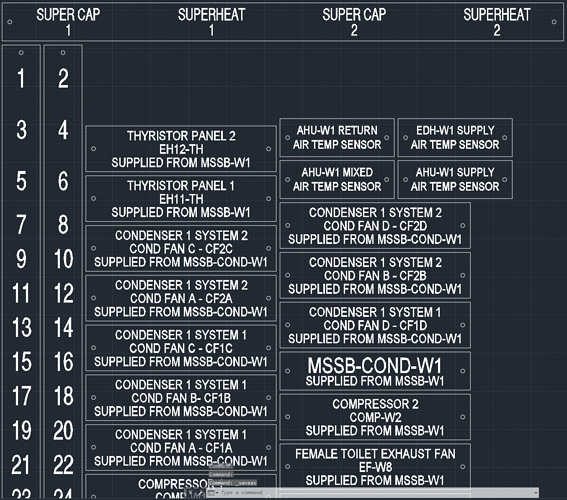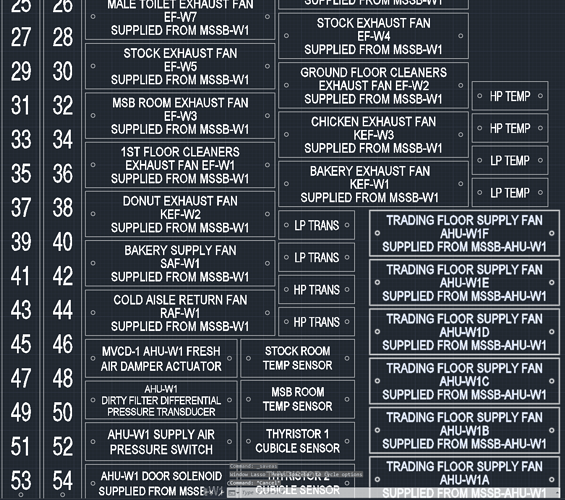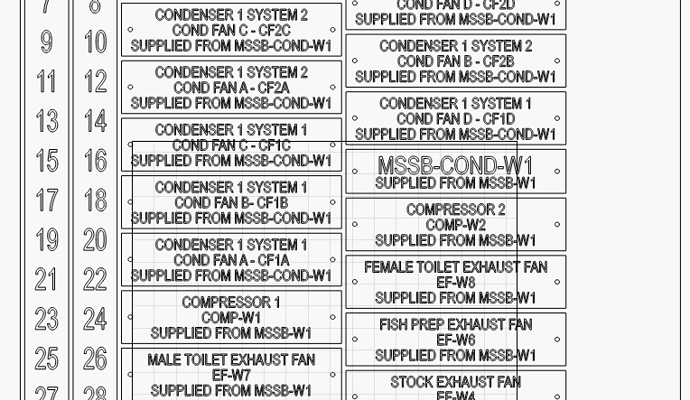I am having issues when importing DXF files with text in them. The text is coming through the incorrect size and not aligned correctly. The customer provides the DXF files and when I open it up in Autocad LT it looks fine.
I am relatively new to using small C02 lasers and their software, currently on the trial version of lightburn software but will definitely be purchasing it once the trial expires. I really need to solve this issue with the text as this is a large customer that will be requiring labels like the attached all the time.
Customers DXF.dxf (219.0 KB)
Isn’t a good option then… open in Autocad LT then export or save in a different format from there and then try LB?
I’ve tried all different formats and they all presents similar issues. Currently trying to convert the text to lines prior to exports as some elsewhere suggested.
Do you have the correct font?
It looks like the font that the customer uses isn’t the correct one and the substitute won’t line up correctly.
This is likely your best path forward in any case. Font rendering is very open to interpretation and availability of system fonts. If you’re getting these from a client they should have everything pre-converted for your direct consumption.
It also displays correctly with inktscape.
If you convert the text to paths there won’t be any problem.
Will confirm with customer the font type and also try on inkscape.
Cheers!
Do you have a screen shot of what the text is supposed to look like?
Wow thanks for that, that was quick. So the file should just open up properly after the update? Also when do you expect the next release to happen?
Thanks for your help!
Yes, it should. I can’t give an exact timeframe because we have a lot of stuff being changed under the hood for galvo features, but I’m hoping for a release within the next couple weeks.
While waiting for the LB fix, can I suggest using the “explode text” feature of AutoCAD? That will turn the text into discrete line segments.
Im currently using Autocad LT and am quite new to it. Are you able to talk me through the steps of doing this? I’ve tried a few things but so far have been unsuccessful.
Oh, it looks like AutoCAD LT doesn’t support Express Tools, which is where the Explode Text feature sits in AutoCAD.
I use ProgeCAD, which is an AutoCAD clone. If you email me your file I can try to explode it. No guarantees, but I’m happy to try.
Actually, I don’t know if my email address is publically visible. It’s
lightburn.20201129@dragon.id.au
@RalphU Any reason you haven’t shifted to .lbrn2 file format? The same file came in under 2 MB just changing the format.
I was just curious. I thought about catering to people using older versions after asking the question but I don’t even think about it anymore given how much lighter it is.
Thanks everyone! Cant believe how active and helpful this community is, its great.
Finally got a workaround to get me by for now by exploding the text as mentioned by a few people.
Looking forward to the next lightburn update where I shouldn’t even have to do that.
Thanks again.
This topic was automatically closed 30 days after the last reply. New replies are no longer allowed.