Dear fellow members
I don’t understand why my laser goes in the wrong direction
when I want it to go to a point that
I point to
Someone who has an explanation
Dear fellow members
I don’t understand why my laser goes in the wrong direction
when I want it to go to a point that
I point to
Someone who has an explanation
In order to help you, we’ll need some more information. Where are you wanting it to go? Where is it actually going? How are you moving it? Other things like operating system, LB version, and anything else you can think of would help narrow it down, too.
Thx for taking the time
Where are you wanting it to go - from the left bottom of the workspace, to the left corner of the picture.
Where is it actually going - to the left corner of the workspace.
How are you moving it - By the icon for the laser movment on the left side
the icon is the up side down drop, if you know what I meen
LB version - the latest
Hope you understand my bad explaning and writing.
Okay, so you click the left corner of the picture, and the laser head doesn’t move at all? Does it sound like it’s trying to move in the opposite direction? When you use the arrow keys in Lightburn, does the head go the way you expect it to?
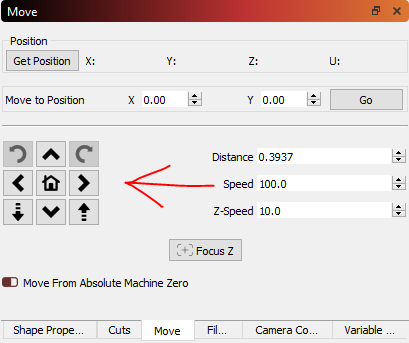
For your laser, you need to have the origin point set to front-left, and you need to have a workspace offset for your machine in order to move the origin of the controller to the front-left, with positive numbers moving into the work area. You also need to set $10=0 so the software gets correct coordinates from the laser. Read here: https://github.com/LightBurnSoftware/Documentation/blob/master/CommonGrblSetups.md#common-grbl-setups
Blake
I can move the laser with the arrow keys.
I have to get out the the workshop tomorrow and check what the Oz said
In the link,
I`ll give you feedback tomorrow
This topic was automatically closed 30 days after the last reply. New replies are no longer allowed.