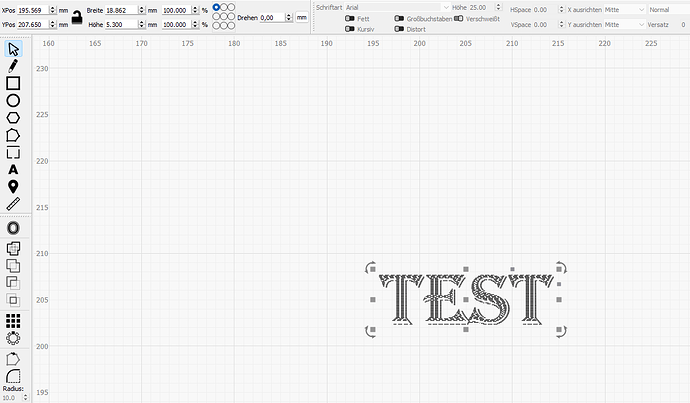Hello everyone, I am still new to Lightburn, but I have somehow managed to create a text that is filled and would like to edit it, but it doesn’t work, I can’t change the font. How can I create or edit something like this? Thanks in advance!
It’s likely not “Text” but a path then. If you created it in LightBurn, it was likely done with a Right click on the text and Convert to Path. If that’s the case, you should be able to us the Undo function assuming you haven’t closed LightBurn since this was done. If it was imported from some other program, it was likely exported there as paths as well, so not editable in LightBurn.
1 Like
In order to edit it you would need to convert to path, then use node editing. What is it you want to do?
1 Like
If you created the text in lightburn, double click on the text and it will put you into the text editor.
1 Like
Thank you very much !
This topic was automatically closed 30 days after the last reply. New replies are no longer allowed.