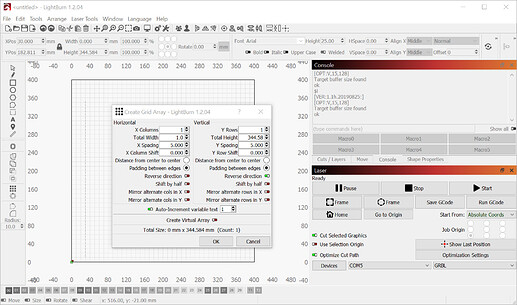using thesoftware when i do an immage the screen does not allow me to run the crosshatch pattern. does not show up for me to check it. HELP.
The grid pattern on the screen in LightBurn is a tool to assist you with work placement. It is not intended to be engraved. If you would like to engrave a grid pattern you can draw it on another layer and turn it off and on when you would like to use it.
LightBurn has a handy grid or array generating tool called Create Grid Array. Select the Arrange menu and select Grid/Array about half way down.
Draw a line or two and tinker with it to get the grid you’d like.
This topic was automatically closed 30 days after the last reply. New replies are no longer allowed.