Hello, I watched the YouTube video on Booleans and was able to finish my program as far as everything that is in pink. Amazing and informative video, thanks! Now, I am having diffuculties with welding the blue initial in the middle. How can I weld the initial to the inner circle? In the picture I want to weld the blue “S” to the pink inner circle. This is what’s happening, when I select the pink and then the blue and click weld (there is no boolens option, only the weld option) the “S” disappears.
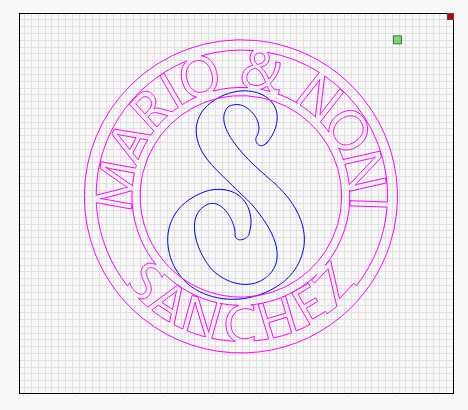
Thank you in advanced for your help and input.
You will need to select the inner circle first and then the “S” and use ‘Boolean Subtract’. You may need to ungroup the inner circle first if it is part of a group.
Boolean operations only work on two objects at a time, so if the purple layer is not all one group it won’t work. Group it, then you should be able to boolean union that together with the S.
Thank you Rick… I tried selecting the inner circle after I ungrouped it. There is no option for Boolean Subtract, the only option is Weld.
The purple layer is already one group, and the only option is weld, there are no options for any of the Boolean features, just weld. I’m at a loss. After watching the youtube video on Booleans I knew what to do and had no problem with the purple, it’s just adding the S now.
You could have open shapes in the design then. If the shapes aren’t closed paths you won’t get the boolean options (and technically weld will likely fail too).
Try this: Edit > Select Open Shapes and see if it catches anything.
This topic was automatically closed 14 days after the last reply. New replies are no longer allowed.