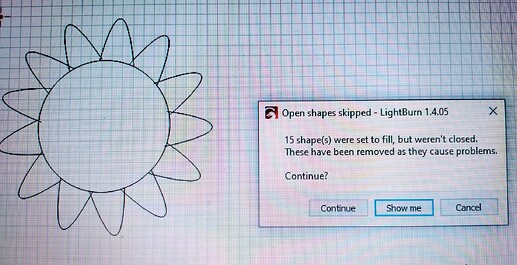Lightburn just crashed and I lost everything 5 hours + lost. went to backup and nothing dose anyone no how to retrieve what i lost. And it said something about sending a file to lightburn so they could find out what happened then nothing so didn’t get to read it property before it disappeared totally and went to desktop screen.
This is my first time using this programme and so far doesn’t seem very good is it worth buying or is it useless. Or am i just having a bad day today.
check your auto backup settings. You will find them in edit-settings- file settings. if it is enabled you should be able to find the file if it didn’t prompt you to load it when lightburn restarted.
The Autosave file is most likely in the directory where you save your lightburn files, however if it isn’t you can search your computer for “Autosave” and most likely you will recover it.
If you have previously saved the file you can search for the file by name and attach “_backup”
Thanks mate I tried that and it just loads a blank screen
Are you by chance saving to a folder that’s associated with a cloud backup solution? If so, there are known issues with files becoming corrupted in that scenario.
What are you attempting to do and how is LightBurn impeding that from occurring? As for it being potentially useless, there are many people productively using the application today. There’s nothing directly comparable in terms of feature set, workflow, or performance.
It looks like you have an xTool laser based on your profile. Have you tried using XCS? Does it suit your needs?
Hi mate I’m only new and just downloaded the free 30 day trial and so far its not going very well.
It just crashed with no warning and when it crashed and lost everything and didn’t back its self up that’s how it is impeding me.
Dose it crash all of the time or was I just unlucky?? I don’t use a computer of any kind much I’m usually on the tools I do a lot of woodwork and got a laser to engrave some of the wooden items that i make. I’m trying to engrave this sun but it will only engrave the circle only
what dose it mean when it said they weren’t closed?? all the lines are touching each other I have zoomed as far as ican zoom in and they are all touching the centre circle I have tried to weld them all together but nothing happens
Typically backups work well. This is why I was asking if you were working on a cloud drive.
Although fairly rare, crashes do occur which is why you should save and why LightBurn has backups. I’ve actually never heard of a case where the backup was blank when not associated with a cloud backup.
You’re going to have a bit of a learning curve if this is entirely new to you. I’d suggest reviewing all the tutorials on the LightBurn youtube site to get going.
A closed shape must not have any breaks and joined to form a loop. A single line or segment does not constitute a closed shape.
This topic was automatically closed 30 days after the last reply. New replies are no longer allowed.