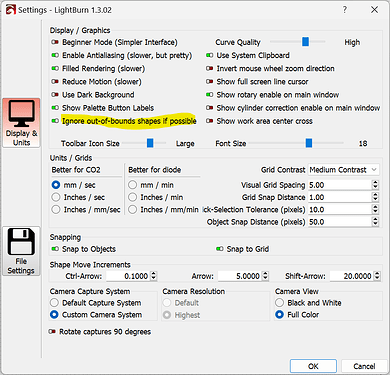I have seen videos where numerous items are to be cut so they move items off the outline of the work bed and only cut the items within the boundary of the bed. How do they do this.
In Edit->Settings enable “Ignore out-of-bounds shapes if possible”.
However, if your goal is simply to selectively cut certain shapes on your workspace it may be easier to enable “Cut selected graphics” in Laser window and simply select the shapes that you want to burn.
Thank you so much for the information and prompt reply. More times than I can remember I have made numerous times I have made numerous copies of files to do what I can do now. Thank you again.
This topic was automatically closed 30 days after the last reply. New replies are no longer allowed.