hi everyone
silly question but every time i write something in project notes it never saves it for me WHY NOT
thanks
Graham
Are you saving your project file when you close it? If not, that is the issue, as it is changing the project. Click the save icon after entering your notes: 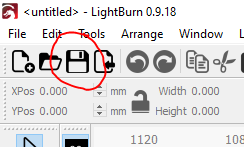
Thank you very much sutick
Hi Everyone
I have tried clicking on the save icon but i still cannot get anything to save in my project notes file,
everything i type goes once i close LB down and reopen it
what am i doing wrong
thanks graham
Try this: After adding notes, select an item in the file and press the left arrow, then the right arrow. That will move something, marking the file as modified, then move it back. If you save then it might work. (I’m thinking that I might not be setting the ‘Project has been modified’ setting internally after editing notes - I’m about to go check that…)
… nope - it sets that flag correctly. That’s very strange.
How are you re-opening the file? Do you use “Open” or “Import” ?
Why would I need to import files I have typed into project notes
I was asking if you are using the ‘Import’ button to open your LightBurn project files, or using ‘Open’. It’s a common mistake. Import just loads the vectors of the file, and ignores everything else. ‘Open’ replaces the current file with the new project, and loads all settings, notes, etc.
Hi
I am using open to read my notes but they ain’t there lol
What OS and version number, and what version of LightBurn?
This topic was automatically closed 30 days after the last reply. New replies are no longer allowed.