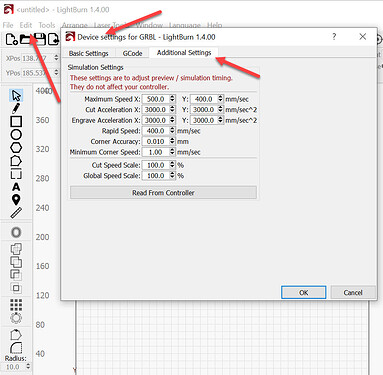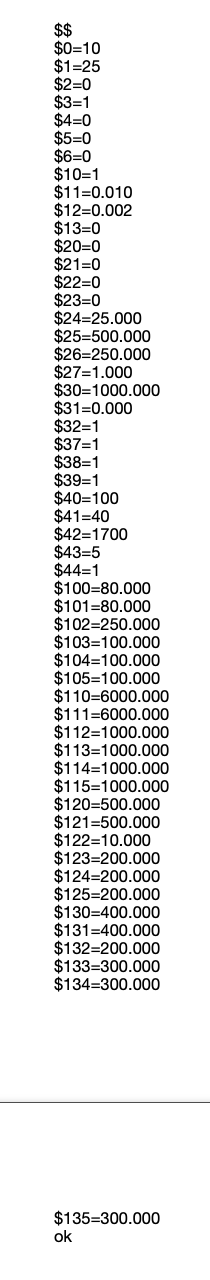I’ve looked over this site and online and can’t seem to find the specific methodology for tweaking Additional Settings in Device Settings to get my project time estimate a lot closer to reality then what currently exists. Yes, I have clicked on read from controller - but that didn’t help time estimates at all. Does anyone have any information on how to tweak the various items/settings in Additional Settings?
How far out of whack do you believe it to be? It’s quite possible.
The fastest way through is capture the Device settings, Additional Settings window with a screen capture tool.
and copy and paste that information here.
Then get the Machine Settings report directly from your engraver, open the Console window in LightBurn and type the following:
$$
then press Enter.
Scroll in the Console window back to the $$ and select the text from there to the end of the report.
Ctrl-C to copy it
Paste that into a reply here using Ctrl-V. ![]()
Hopefully I’ll see what’s missing in your Simulation Settings.
And my engraving estimates are way off. For example, a job that was supposed to take an hour and 15 minutes takes over two hours. One job that I did was supposed to take 3 1/2 hours and it actually took 6 1/2. There has to be some way to tweak the settings.
Hi Jimbo - you can use that figure to adjust the ‘Cut Speed Scale’ and ‘Global Speed Scale’ entries in the Simulation Settings window. If your review estimate is approximately half the speed you expect, then set the global value to 200%
This topic was automatically closed 30 days after the last reply. New replies are no longer allowed.